The Office of Career Services & Employer Relations is here to assist you with employment opportunities and on-campus recruiting.
Services for Alumni

Sports & Recreation Center
Did you know that alumni get access to RHIT's Sports & Recreation Center?

Event Photos
Looking for photos from Homecoming or other alumni events? View and download RHIT photos here.

RHIT Bookstore
Looking for alumni gear? Need some engineering paper? We've got you covered.
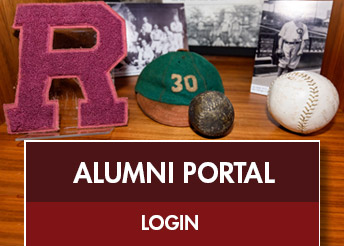
Alumni Portal
Did you know that you can check your giving history and update your contact information directly in the Alumni Portal?

Alumni Travel Opportunities
See the world and tour fascinating places with your fellow alumni.

Private College 529 Plan
Did you know Rose-Hulman has a prepaid tuition plan called Private College 529?
Alumni Lifetime Email Addresses FAQ
In 2019, as a way to keep you better connected with the Rose-Hulman community, and allow for more customization and functionality, we rolled out lifetime email accounts for our alumni. Lifetime Rose-Hulman email accounts are part of a larger integration for our Alumni Portal, which will allow you a single sign-on to access all things Rose-Hulman – alumni events, career information and the alumni directory to name a few. The Alumni Portal replaces RoseStem.
Please see below for answers to some frequently asked questions about lifetime alumni email addresses.
How do I access my lifetime alumni email?
During the week of June 16, 2019, all alumni received an email from Rose-Hulman that issued them their lifetime alumni email address, temporary password, and instructions on how to activate their account. This account could be activated for up to one year. If you have deleted or misplaced this information, or need to regain access to your account, please contact the office of alumni relations at alumnirelations@rose-hulman.edu.
What is the value of a lifetime Rose-Hulman email address?
For newly graduating seniors, lifetime email gives them an email address that they won’t ever have to change/update with their friends, prospective employers, etc. For all other alumni, it will provide a similar service as the email forwarding service that we are sunsetting, only now it will be a fully functioning Microsoft Outlook mail account. It also provides RHIT the capability to extend single sign-on access to additional services in the future.
On what platform is this email service built?
- Platform is Microsoft Office 365 Outlook
- License Plan is “Exchange Online Plan1”
- Storage Limit is 50 GB
- Folders and filters are supported
- Email forwarding is supported
- Calendar is supported
- Every mailbox is protected with premier anti-malware and anti-spam protection via Exchange Online Protection
May I use the account for personal correspondence?
The new alumni email account can serve as your primary email account. You may use it as you would any other email service. It will have all the functionality (archiving, folders, etc.) of a Microsoft Outlook account. You can communicate with both Rose and non-Rose people and groups.
Will this new account enable me to access the alumni directory?
The alumni email address and associated password will serve as your login to the alumni portal and will give you access to an online alumni directory.
Will the email forwarding service continue or be modified?
The existing forwarding service will not continue, but users may set their personalized forwarding preferences within the new account.
Will my existing alumni email alias be changed or discontinued?
Effective 9/16/2019, email to username@alumni.rose-hulman.edu will automatically forward to username@rose-hulman.edu. Effective 6/30/2020, email to username@alumni.rose-hulman.edu will no longer be forwarded.
I have a specific alias (e.g. middle name) that I prefer. How do I go about requesting this alias?
Rose-Hulman EIT approves email alias requests on a case by case bases. The alias is the local portion of the email that appears before the “@” sign.
All email aliases MUST use the format first.last@rose-hulman.edu or first.m.last@rose-hulman.edu if a middle initial is used. For example, alumnus Jillian Doe may elect to use the jill.doe@rose-hulman.edu or jill.j.doe@rose-hulman.edu.
Email aliases may NOT:
- Exclude Last Name
- Consist of Last Name ONLY
- Include special characters except a period “.”
- Exceed 64 characters
Please email alumnirelations@rose-hulman.edu with specific alias requests. We will then submit a ticket to Rose-Hulman's enterprise information technology department for review and creation.
Do I have to use one of the aliases created for me?
Username@rose-hulman.edu is the actual address of your account. You do not have to use aliases created.
I share a name with a fellow alumnus (e.g. father/son). How will our email alias work?
We differentiate duplicate email aliases using a numbering system to ensure the alias is unique.
I'm a current student, staff, or faculty member. Will my email address change?
There will be no change in email accounts for alumni who are currently students, faculty or staff.
How long will my account activation stay active?
Your account will be created with no expiration date and a one year password expiration date. If the account password is expired for 180 days or longer, the account is subject to deletion. While we highly recommend that you change the temporary password we generated, “activation” is NOT required. If you would like your account to be deleted, send an email to alumnirelations@rose-hulman.edu.
What is the new alumni portal?
The alumni portal replaced RoseSTEM in 2019. This portal will allow alumni to access information about alumni programs, events, Homecoming, the alumni directory, and other valuable connections to campus. Your email address and password will allow you a single sign-on to access to the alumni portal.

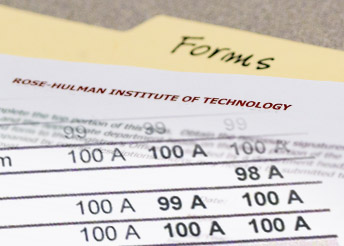




@RoseHulman
@RoseHulman
@RoseHulman