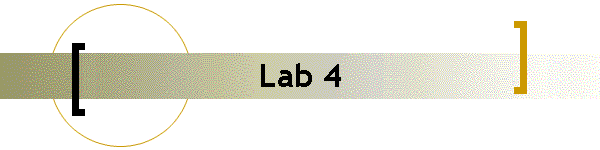
![]()
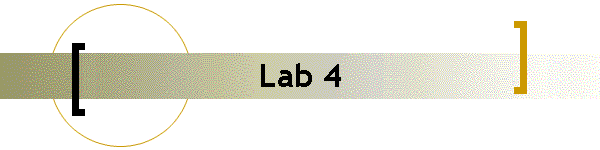
ece480 | doering | ece labs | ece | rhit |
|
|
Develop several contrast enhancement routines | |
|
Evaluate the performance of your routines on several images | |
|
Present your design work and results as an HTML presentation |
Make an HTML (web-based) presentation that includes the following items:
|
Review of theory of operation for the routines | |
|
Discussion of implementation technique | |
|
Discussion of results | |
|
Images and other graphical elements such as diagrams and equations to ensure a clear presentation of your work | |
|
Links to all code you develop |
Refer to Requirements and Tips for HTML Presentations for specific guidelines about all HTML projects that you prepare in this course.
Produce hardcopy of your top-level page printed from your browser and bring it to lab two weeks from today. Ensure that the page includes the URL (web address) for your project.
Your presentation must be on-line by the beginning of lab two weeks from today.
![]()
Create a function that accepts a graylevel image as input and produces a graylevel image as output. The routine should automatically examine the image to determine the best contrast stretch to apply to the output image.
Implement the contrast stretch computation two ways: (1) Output image is created by calculating and storing new pixel values, and (2) direct modification of the output display lookup table (no creation of new pixel values). Quantify the difference in computational efficiency using commands such as ‘tic’, ‘toc’, and ‘flops’ (see MATLAB help for more details on these functions).
Demonstrate your algorithm on several images of varying initial contrast.
Develop your own implementation of the histogram equalization algorithm.
Find images to process that are “good” and “bad” candidates for histogram equalization, and compare the processing results.
Compare the results of your algorithm to the Imaging Toolbox function ‘histeq’. Try to quantify your comparison results as best you can.
Devise a trend removal routine that can work effectively on the ‘proj1.png’ image in the image database. Include your specific criteria to define how you interpret the phrase “work effectively.”
|
|