| What to do: |
How to do it: |
| Use either image-1 or image-3 SGI workstation |
|
| Start "Media Recorder" |
 | Open Unix shell |
 | Enter "mediarecorder &" (the ampersand runs the application in the
background so that you can get a new prompt) |
|
Set the output image format to SGI RGB (this is the default
image format)
NOTE: Selecting TIFF format here will generate a TIFF file that is not
compatible with MATLAB's TIFF reader |
 | Select pull-down menu "Tasks -> Image -> Custom Settings" |
 | Select "SGI RGB" format |
|
| Select the desired input video source (choose either S-video
source or composite video source) |
 | Single-click the "face" icon in the lower left corner of the Media
Recorder |
 | Select "Image from Connected Source: |
 | Select "S-video" or "Composite" |
|
| Record the image |
Clock the red "record" button. Note how a new file name
appears in the list at the upper right. The image has been saved to disk at
this point. You can edit the image name by single-clicking on the filename. |
| Start "Media Convert" application |
 | Right-clock the image file |
 | Select "Launch Media Convert" |
|
| Save image in TIFF format |
 | Select output media as "Image File(s)" |
 | Select TIFF file format |
 | Adjust the output file anem as needed |
 | Click "Start" to perform conversion |
|
| Exit the application when finished |
Select "File -> Exit" |
| What to do: |
How to do it: |
| Use any SGI workstation |
|
| Start the page scanner application |
 | Open a Unix shell |
 | Enter 'gscan' |
|
| Set the correct scanner type |
Select "HP ScanJet II" scanner profile |
| Set the desired image type (grayscale, binary, or color) |
 | Select pull-down menu "Parameters" |
 | Select "Grey" (or other format appropriate to your needs) |
|
| Set up the application to display scan area in pixels |
 | Select pull-down menu "Parameters" |
 | Select "Scan Area" |
 | Check the "pixels" checkbox |
|
| Ready your source material |
Place the source material face down on the scanner, with the
top of the page farthest from your (look for the green page cornet symbol
that indicates upper left side of the page) |
| Preview the source material |
Press the "Prescan All" button |
| Set the desired "area of interest", or AOI |
 | Use the mouse to adjust the size and position of the red rectangular
box |
 | Watch the indicators in the upper right to achieve the desired
resolution and image size in both the X and Y directions |
 | Note that the total file size is also calculated as you adjust the
box. |
|
| Setup the application to capture the image to a file |
Select the "Scan to file" mode |
| Capture the image |
 | Press the "Scan Image" button |
 | Select TIFF as the filetype |
 | Press "OK" |
|
| Exit the application when you have created all your images |
 | Select "Setup" |
 | Select "Quit" |
|
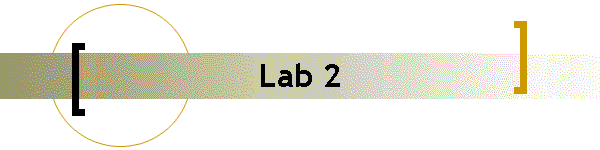
![]()
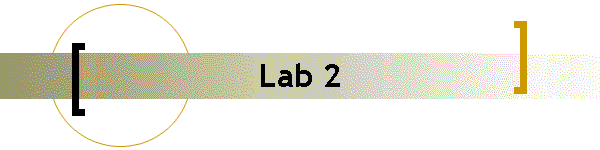
![]()
![]()