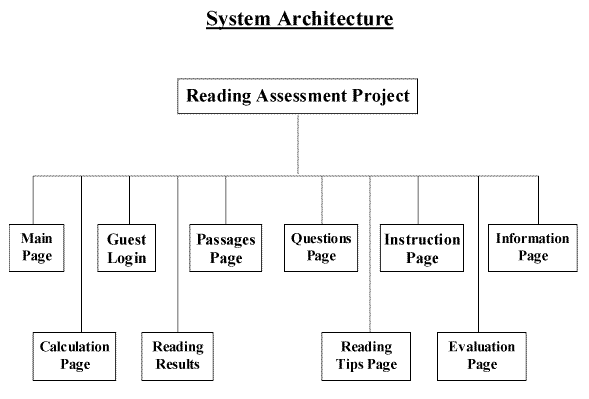
Due to the nature of this project and the design document used we have thus far been using the event-oriented and outside-in design methodologies. These design methods seem to fit the project best based on the clients and programmers needs and the requirements document provided. Due to the lack of a conceptual design needed for the client the design document is to be primarily utilized by the programming team. The event-oriented decomposition fits well in this situation because the page formats have been well defined by the client so the main design task is to spell out how certain events change the state of these pages. This also allows work to be started on the general (high level) states while requirements gathers information needed for a more detailed design , whereas modular decomposition may not. Outside-in design is similar to event-oriented decomposition in that it allows the design team to work with the inputs and outputs to the system without immediately considering the specifics of what the system does with this data.
This document has been produced using supporting work from the class website (http://sework.cs.ttu.edu) . This provided an outline on GUI interface design as well as various other tips.
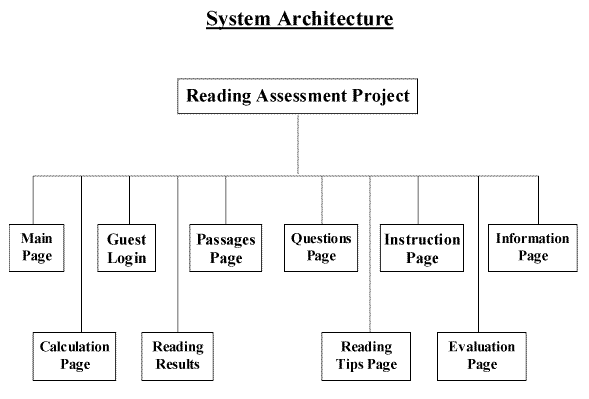
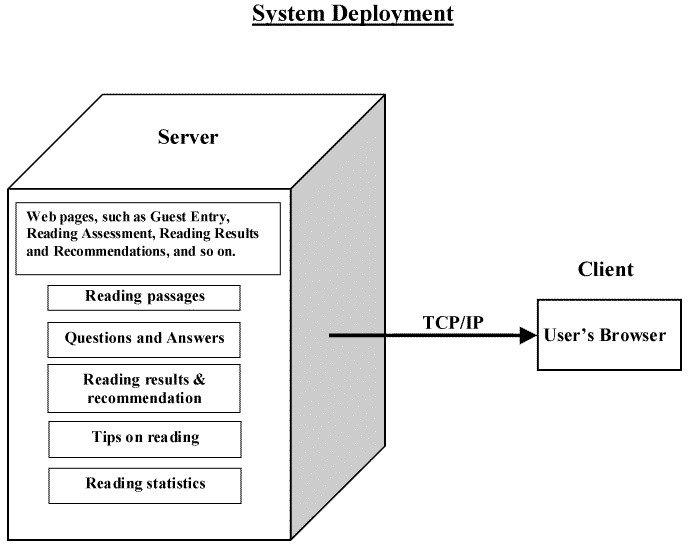
Every shaded box represents a web page and every other box represents a link except the mission and menu box. Diamonds represent composition, Straight lines represent association, Straight lines with arrows represent navigation, and Dotted lines with arrows represent dependency.
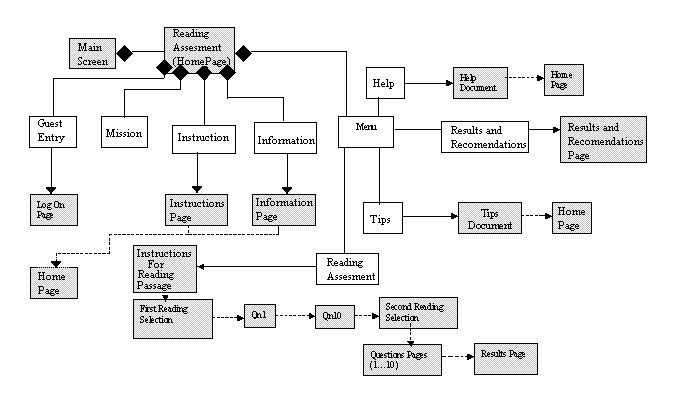
The Main Screen shall look as shown in the following diagram:
Display
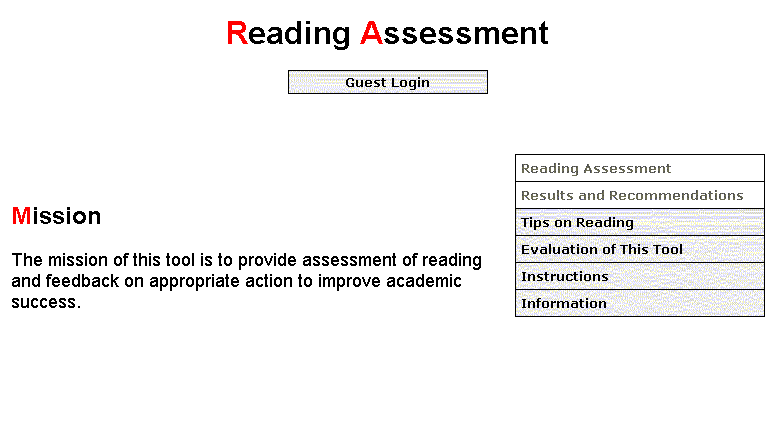
Display Components
Error Handling: Error Screen (2.2.10) shall be
displayed / message box with similar information.
Error Handling: Error Screen (2.2.11) shall be
displayed / message box with similar information telling them what to do.
Error Handling: Error Screen (2.2.12) shall be
displayed / similar message box.
The Guest Entry Screen shall look as shown in the following diagram:
Display
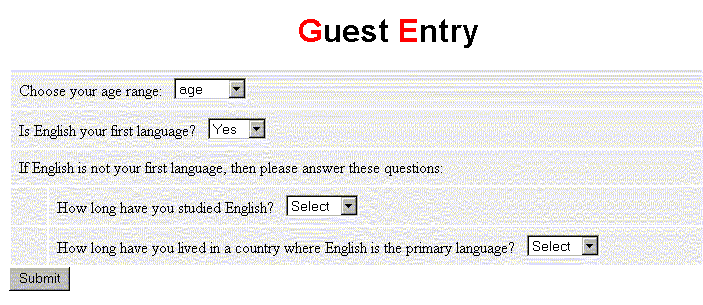
Display Components
Error handling: User is shown a message box stating that they must complete the
information before continuing.
The Information Screen shall look as shown in the following diagram:
Display
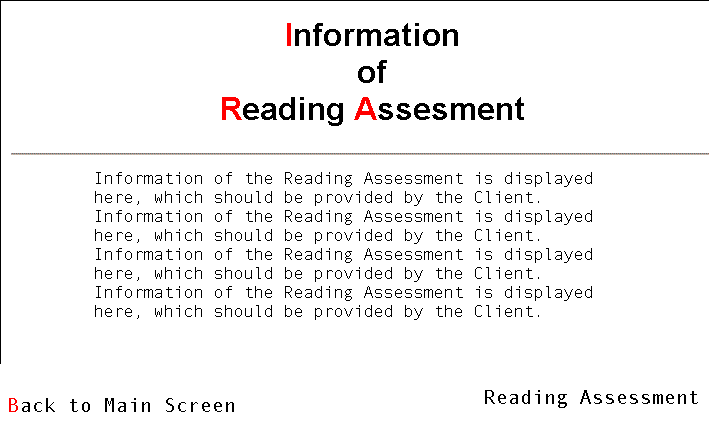
Display Components
The Instructions Screen shall look as shown in the following diagram:
Display
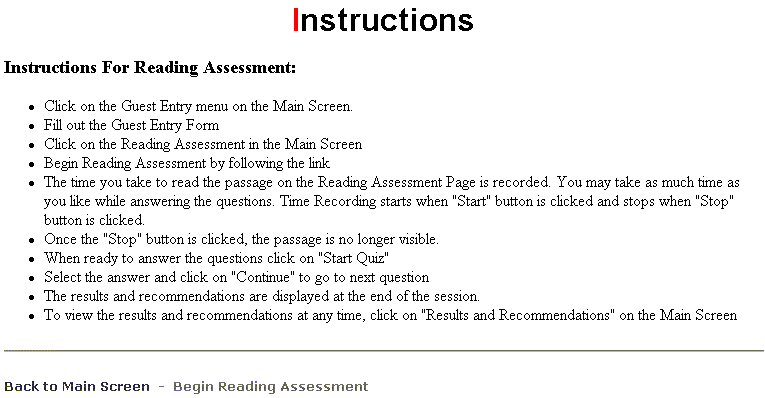
Display Components
The Reading Passage Screen shall look as shown in the following diagram:
Display
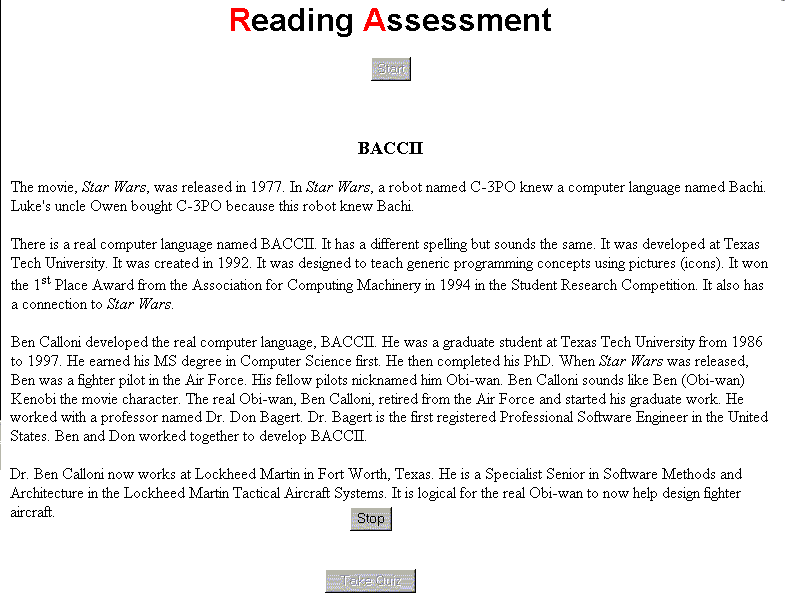
The Questions Screen shall look as shown in the following diagram:
Display
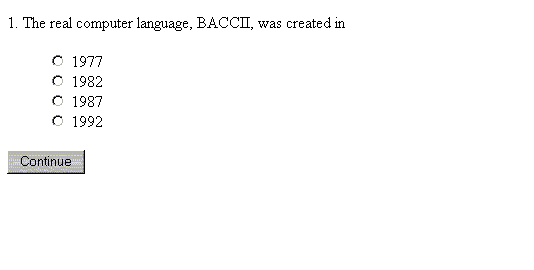
This page shall have one question. The answer shall be stored as a variable and use in the calculations of 2.3 .
Error Handling
If the User tries to proceed without answering the question a message box will appear stating that the user must answer to proceed.
The Results and Recommendations Screen shall look as shown in the following diagram:
Display
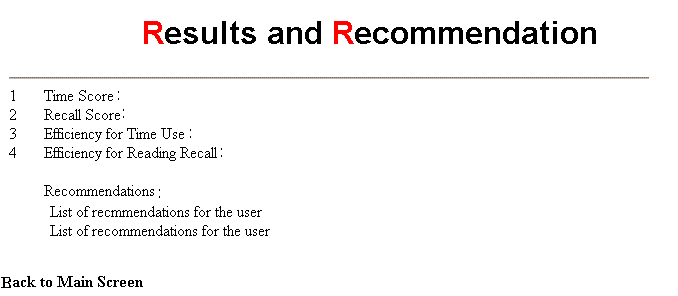
The Tips on Reading Screen shall look like the following diagram:
Display
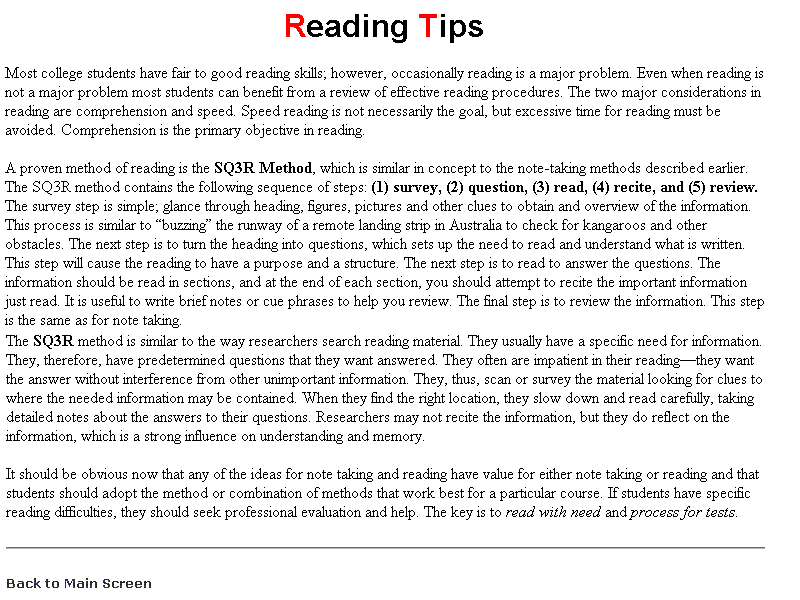
Display Components
The Evaluation Screen shall look like the following diagram:
Display
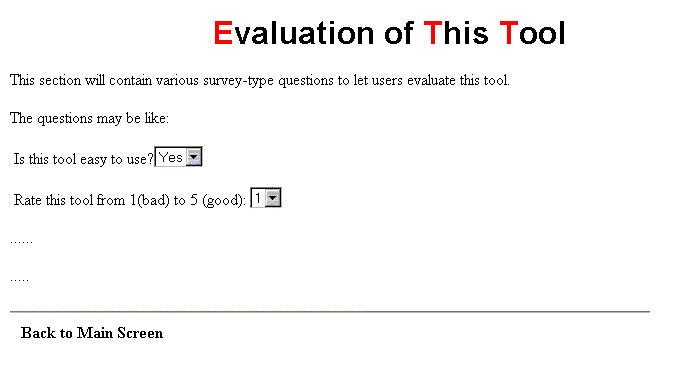
Display Components
2.2.10 Error on Reading Assessment menu
2.2.11 Error on Results and Recommendations Menu
2.2.12 Error on Evaluation menu
Results and Recommendation
� Time Score = 251 � Recall Score % = Number Right
Reading Time 0.1
� Efficiency for Time Use = Individual Time Score
Average Time Score for college students
� Efficiency for Reading Recall = Individual Reading Score
Average Reading Score for college students
� If Efficiency for Time Use is less than or equal to 0.5 then recommend the individual seek professional assessment.
Your Time Score: (display Individual Time Score here)
Your Recall Score %: (display Individual Recall Score here)
(message of recommendation to the user according to the Efficiency for Time Use or the Efficiency for Reading Recall should come up here. wording is provided by client)
o Individual Recall Score = Number Right / 0.1
o Efficiency = Individual Recall Score / Average Recall Score for college students
o If Efficiency > 1, set Efficiency = 1.
o If Efficiency <= 0.5, recommend professional assessment
○ Output: Individual Reading Recall Score
PRINT button
3.2 Files
3.2.1.1 the filenames shall be in the form *.htmf
example: BACCII.htmf
TexasTech.htmf
3.2.1.2 each file will be listed in the database under the filename column of the passages table
3.2.1.3 each file will contain a passage and the passage will be an html fragment. (the fragment is the html between the body element on a normal html page
| Primary Key |
| Questions |
| Column Name | Type | Description |
| PassageID | int | associates questions with correct passage |
| QuestionNum | smallint | the question number |
| Question | nvarchar | question |
| Choice1 | nvarchar | one answer choice for question |
| Choice2 | nvarchar | one answer choice for question |
| Choice3 | nvarchar | one answer choice for question |
| Choice4 | nvarchar | one answer choice for question |
| Answer | tinyint | number from 1 to 4 corresponding to the column name of the choices |
3.3.2
| Passages |
| Column Name | Type | Description |
| PassageID | int | unique ID that identifies which passage |
| Filename | nvarchar | name of the file containing the passage |
| PassageName | nvarchar | name of passage |
| FogIndex | float | number indicating reading difficulty of passage |
| MeanTime | float | average reading time for college students |
| StdDevTime | float | typical standard deciation of time for particular passage |
| MeanCorrect | float | average number of correct answers for college students |
| StdDevCorrect | float | typical standard deviation of correct answers for college students |
| Words | int | number of words in passage |
| Sentences | int | number of sentences in passage |
3.4 Additional Information
3.4.1 Passage Title:
3.4.1.1 Black
3.4.1.2 12 point Times New Roman
3.4.1.3 Left Justified
3.4.2 Passage:
3.4.2.1 Black
3.4.2.2 10 point Times New Roman
3.4.2.3 Left Justified
3.4.2.4 Paragraphed and Spaced as in Source File
The external systems designed for the software system shall include Internet Information Server (IIS) ASP.dll, global.asa, SQL server, ADO objects, VB script, and FrontPage and Internet explorer 4.0.
4.1 Internet Information Server (IIS)
IIS version 4.0/5.0 and can be run on Windows 95,Windows98, Windows NT, Windows2000 and comes with ASP 2.0 as standard.
This software/interface loads all the associated files needed for storing and executing the ASP page.
4.2 ASP.dll description
When a client (browser) requests an ASP page from the web server, the server passes the request to ASP.dll, which first checks whether global.asa is executed.
ASP.dll executes global.asa if it is not executed.
When the user requests the questions page, a request is in turn passed on to ASP.dll which processes the request
4.2.1 ASP.dll
This file is stored in the directory C:\windows\system\inetserv
If you cant see it, make sure you have turned the show hidden files option in windows explorer.
4.3 Global.asa file
The file global.asa is a text file that contains details about an ASP application, such as when it should begin and end. Each application has only one global.asa and is placed in the virtual directory root.
The two main components of this file are Application and Sessions. An application starts when the first user accesses a web page in the system. A session starts when any user accesses a web page in the system.
This file shall consist of four main functions namely Application_onstart, Application_onend, Session_onstart, and Session_onend. It needs to contain the commands to open connection and access the data store in the SQL server.
4.3.1 Sample of global.asa
<Script language = "vbscript" RUNAT = "server">
Sub application_onstart
Vbscript goes here�
End sub
Sub application_onstart
Vbscript goes here�
End sub
Sub session_onstart
Vbscript goes here�
End sub
Sub session_onend
Vbscript goes here�
End sub
</script>
4.4 SQL Server:
Connection to the database server shall have to be established in order to store data entered by the users and to retrieve information from the data store to the users.
The database shall contain the links to passages and the questions for the users.
4.4.1 ADODB. Connection
Establishing a connection to the database shall have to be done using the command
Dim objconn
Set objconn=server. Create object ("ADODB.connection")
The database connection may be opened by sending the system dsn filename located on the computer on which the software runs, database username, and database password.
Call objconn ("dsn name","username","password")
Open the connection with the command
Objconn.open ()
When there are no more users, close the database connection
Objconn.close ()
4.5 ADO objects
The ADO object enables interaction with database-stored procedures. It is used for running processes against a data store.
This helps to load the passages and questions from the data store and present to the user for viewing and analyzing it.
It helps to insert questions for the passages and retrieve it to the users.
4.5.1 ADODB.Command
These can be commands that return record sets or they could be commands that do not return any values. It is used to update the records in the dataset.
Set objcommand =server. Create object ("ADODB.command")
Objcommand.execute
4.5.2 ADODB.Recordset
These commands can be used to access the records in the database. We can modify or display all the records of a data store.
Set object =server. Create object ("ADODB.Recordset")
ObjRec.execute
ObjRec.open"SELECT " * from table name
4.6 VB Script
This language helps to present user interactive pages and shall have to be declared as the first command while writing the ASP codes.
This script used in the ASP file helps to design the home page, guest entry forms, question pages and the result page
4.6.1 Script language
<Html><head>
<Title>an example</title>
</head>
<Body bgcolor=blue>
<P>today�s date is
<Script language =Vbscript>
Document. Write (Date)
</script></body>
</html>
4.7 Front Page
Front Page, 98/2000 helps to modify/create the web pages and presents it effectively to the users. This Interface helps to modify the guest entry page, logon page, home page and can make us preview the web page before presenting it to the users.
4.8 Internet Explorer 4.0
IE 4.0 shall have to be installed in order to visualize the working of the software. The users need this to use the software to evaluate their performance, and get the results.
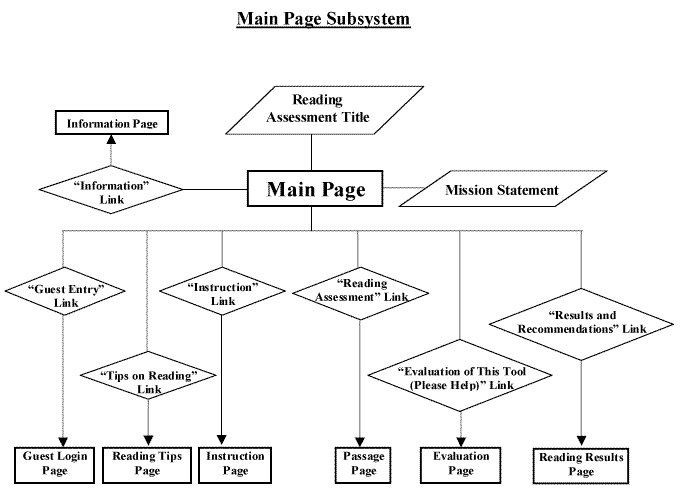
5.2 Guest Login Page
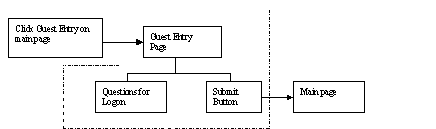
5.3 Passages Page
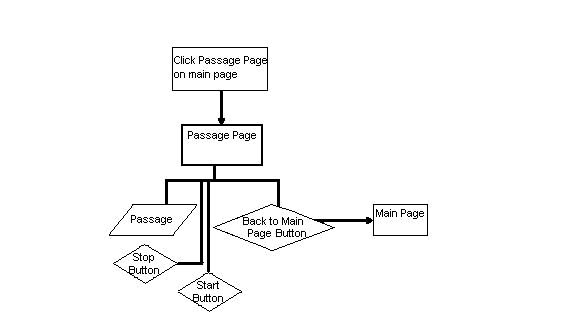
5.4 Questions Page
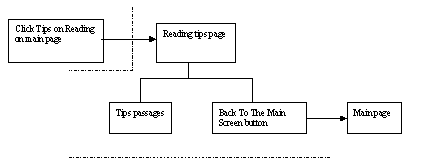
5.5 Instructions Page
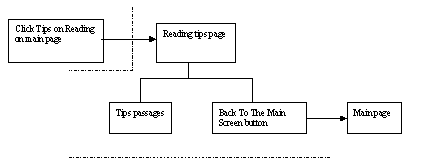
5.6 Information Page
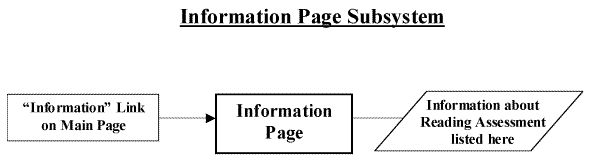
5.7 Calculations Page
There shall be the following calculations:
� Amount of time spent on reading the passage
� Questions answered correctly �z score�
� The standard deviation of time for reading the passage
� Average reading time for college students
� Average number of correct answers for college students
� Typical standard deviation of correct answers for college students
Efficiency for time use
5.8 Reading Results Page
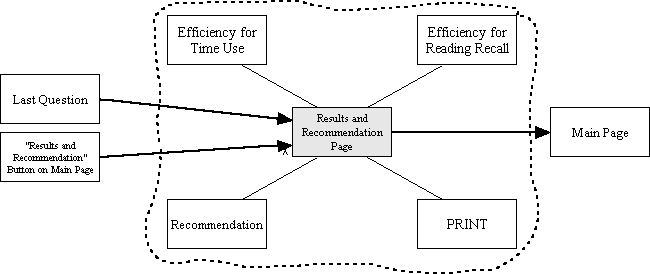
5.8.1 Efficiency for Time Use
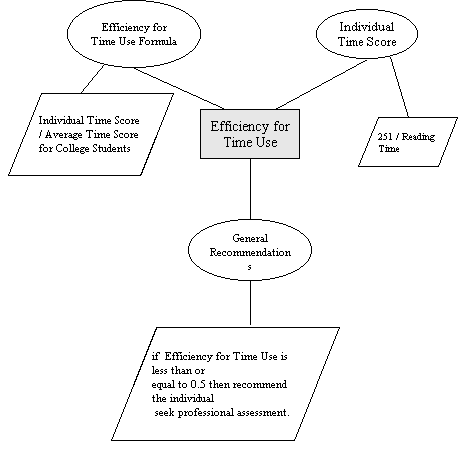
5.8.2 Efficiency for Reading Recall
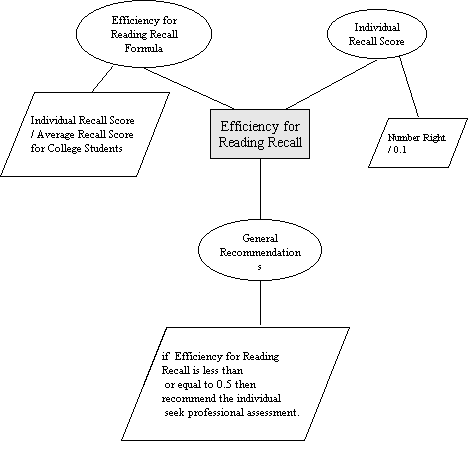
5.8.3 Recommendation
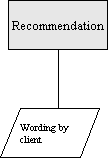
5.8.4 PRINT
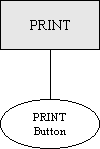
5.9 Reading Tips Page
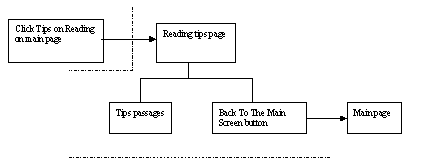
5.10 Evaluation Page
It is not currently described in the requirements document. Typically it is:
- Windows 2000 Server machine
- Running IIS 5.0
- FrontPage 2000 Extensions (or more recent version)
- SQL Server 2000
It is not currently described in the requirements document. Typically it is:
- Windows 2000 Server machine
- Running IIS 5.0
- SQL Server 2000
- Access via Internet Explorer version 4 (or later) or Netscape Navigator version 4 (or later)
| Items |
|
| Items |
| Is the User's Evaluation of the system stored any where? |
NA
| Requirements Component | ID | Design Component | ID |
| NF | 1.1.1 | UI | 2.2.1 |
| NF | 1.1.1.1 | UI | 2.2.1 |
| NF | 1.1.1.2 | UI | 2.2.1 |
| NF | 1.1.1.3 | UI | 2.2.1 |
| NF | 1.1.1.4 | UI | 2.2.1 |
| NF | 1.1.1.5 | UI | 2.2.1 |
| NF | 1.1.1.6 | UI | 2.2.1 |
| NF | 1.1.1.7 | UI | 2.2.1 |
| NF | 1.1.1.8 | UI | 2.2.1 |
| NF | 1.1.1.9 | UI | 2.2.1 |
| NF | 1.1.1.10 | UI | 2.2.1 |
| NF | 1.2 | UI | 2.2.2 |
| NF | 1.2.1 | UI | 2.2.2 |
| NF | 1.2.2 | UI | 2.2.2 |
| NF | 1.2.3 | UI | 2.2.2 |
| NF | 1.2.4 | UI | 2.2.2 |
| NF | 1.3 | UI | 2.2.8 |
| NF | 1.3.1 | UI | 2.2.8 |
| NF | 1.3.1.1 | UI | 2.2.8 |
| NF | 1.3.1.2 | UI | 2.2.8 |
| NF | 1.3.2 | UI | 2.2.8 |
| NF | 1.3.2.1 | UI | 2.2.8 |
| NF | 1.3.2.2 | UI | 2.2.8 |
| F | 2.1.1 | DD | 5.1 |
| F | 2.1.2 | UI | 2.2.2 |
| F | 2.1.2.1 | DD | 5.2 |
| F | 2.1.2.1 | DD | 5.2 |
| F | 2.1.2.3 | DD | 5.2 |
| F | 2.1.3 | UI | 2.2.2 |
| F | 2.1.3.1 | DD | 5.2 |
| F | 2.1.3.2 | DD | 5.2 |
| F | 2.1.3.3 | DD | 5.2 |
| F | 2.1.3.4 | DD | 5.2 |
| F | 2.1.3.5 | DD | 5.2 |
| F | 2.1.4 | UI | 2.2.2 |
| F | 2.1.4.1 | DD | 5.2 |
| F | 2.1.4.2 | DD | 5.2 |
| F | 2.1.5 | UI | 2.2.2 |
| F | 2.1.5.1 | DD | 5.2 |
| F | 2.1.5.2 | DD | 5.2 |
| F | 2.1.5.3 | DD | 5.2 |
| F | 2.1.6 | UI | 2.2.2 |
| F | 2.1.6.1 | DD | 5.2 |
| F | 2.2 | DD | 5.1 |
| F | 2.2.1 | NA | NA |
| F | 2.2.2 | DD | 5.1 |
| F | 2.2.3 | DD | 5.5 |
| F | 2.3.1 | DD | 5.3 |
| F | 2.3.2.1 | DD | 5.5 |
| F | 2.3.2.2 | UI | 2.2.5 |
| F | 2.3.3.1 | DD | 5.5 |
| F | 2.3.3.2 | DD | 5.5 |
| F | 2.3.3.3 | UI | 2.2.5 |
| F | 2.3.4.1 | DD | 5.5 |
| F | 2.3.4.2 | DD | 5.5 |
| F | 2.3.4.3 | DD | 5.5 |
| F | 2.3.4.4 | DD | 5.5 |
| F | 2.4 | DD | 5.4 |
| F | 2.4.1 | DD | 5.4 |
| F | 2.4.3.1 | DD | 5.4 |
| F | 2.4.3.2 | DD | 5.4 |
| F | 2.4.3.3 | DD | 5.4 |
| F | 2.4.3.4 | DD | 5.4 |
| F | 2.4.3.5 | DD | 5.4 |
| F | 2.4.3.6 | DD | 5.4 |
| F | 2.4.3.7 | DD | 5.4 |
| F | 2.4.3.8 | DD | 5.4 |
| F | 2.4.3.9 | DD | 5.4 |
| F | 2.4.3.10 | DD | 5.4 |
| F | 2.5.1 | DD | 5.8 |
| F | 2.5.2.1 | DD | 5.8 |
| F | 2.5.2.2 | DD | 5.8 |
| F | 2.5.2.3 | DD | 5.8 |
| F | 2.6 | UI | 2.3 |
| F | 2.6.1 | UI | 2.3 |
| F | 2.6.3 | DD | 5.4 |
| F | 2.6.3.1 | UI | 2.3 |
| F | 2.6.4 | UI | 2.3 |
| F | 2.6.4.1 | UI | 2.3 |
| F | 2.6.5 | DD | 5.8 |
| F | 2.6.5.1 | DD | 5.8 |
| F | 2.6.5.1.1 | DD | 5.8 |
| F | 2.6.5.1.2 | DD | 5.8 |
| F | 2.6.5.1.3 | DD | 5.8 |
| F | 2.6.6 | UI | 2.3 |
| F | 2.6.7 | DD | 5.1 |
| F | 2.7.1 | DD | 5.9 |
| F | 2.7.2.1 | DD | 5.1 |
| F | 2.7.2.2 | UI | 2.2.8 |
| F | 2.7.3.1 | DD | 5.9 |
| F | 3.1 | DD | 5 |
| 3.2 | DD | 5 | |
| F | 3.3 | DD | 5 |
| F | 3.4 | DD | 5 |
| F | 3.5 | NA | NA |
| F | 4.1 | DS | 3.3 |
| F | 4.2 | DS | 3.3 |
| F | 4.3 | DS | 3.3 |
| F | 4.4.1 | DS | 3.3 |
| F | 4.4.2 | DS | 3.3 |
| F | 4.4.3 | DS | 3.3 |
| F | 4.4.4 | DS | 3.3 |
| F | 4.4.5 | DS | 3.3 |
| F | 4.4.6 | DS | 3.3 |
| F | 4.4.7 | DS | 3.3 |
| F | 4.4.8 | DS | 3.3 |
| F | 4.4.9 | DS | 3.3 |
| F | 4.4.10 | DS | 3.3 |
| F | 4.4.2 | DS | 3.3 |
| F | 4.4.3 | DS | 3.3 |
| F | 4.5 | DS | 3.3 |
| F | 4.5.1.1 | DS | 3.3 |
| F | 4.5.1.1 | DS | 3.3 |
| F | 4.5.1.1 | DS | 3.3 |
| F | 4.5.1.1 | DS | 3.3 |
| F | 4.5.1.1 | DS | 3.3 |
| F | 4.5.2 | DS | 3.3 |
| F | 4.5.2.1 | DS | 3.3 |
| F | 4.6 | NA | NA |
| F | 5.1 | UI | 2.2 |
| F | 5.2 | UI | 2.2 |
| F | 6.1 | NA | NA |
| F | 6.2.1 | DD | 5 |
| F | 6.2.2 | DD | 5 |
| F | 6.3.1 | DD | 5 |
| F | 6.4.1 | DD | 5 |
| F | 6.5.1 | DD | 5 |
| U | 10.1 | DD | 5 |
| U | 10.2 | DD | 5 |
| Date | Name | Revision |
| 11-8-01 | Brent Job | Created Table of contents, Design approach, and inserted architecture. |
| 11-19-01 | Brent Job | Inserted user interaction, data storage, and implementation platform sections |
| 11-26-01 | Brent Job | Minor changes to all existing sections. Added the external system interface section. |
| 12-1-01 | Brent Job | Added the cross reference table, and detailed design sections. Updated the user interface section. |