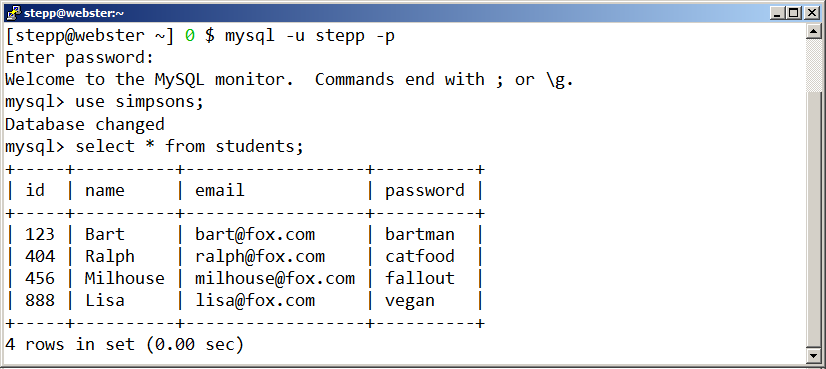CSSE 290 Web Programming
Lecture 15: Database Definition and Data Manipulation
Reading: 13.2
Except where otherwise noted, the contents of this document are Copyright 2012 Marty Stepp, Jessica Miller, and Victoria Kirst. All rights reserved. Any redistribution, reproduction, transmission, or storage of part or all of the contents in any form is prohibited without the author's expressed written permission.
Otherwise note: Claude Anderson was given permission to modify the slides for CSSE 290 at Rose-Hulman by author Jessica Miller. The authors' original slides, based on Web Programming Step by Step, can be seen at http://webstepbook.com.
Some of the examples in some days' slides are from David Fisher at Rose-Hulman, who was kind enough to allow me to use them. My intention is to mark these examples with [DSF].
Learning about databases and tables
SHOW DATABASES; SHOW TABLES; DESCRIBE table;
SHOW TABLES; +-----------+ | students | | courses | | grades | | teachers | +-----------+ 4 rows in set
The SQL INSERT statement
INSERT INTO table VALUES (value, value, ..., value);
INSERT INTO students VALUES (789, "Nelson", "muntz@fox.com", "haha!");
- adds a new row to the given table
- columns' values should be listed in the same order as in the table
- How would we record that Nelson took CSE 190M and got a D+ in it?
More about INSERT
INSERT INTO table (columnName, columnName, ..., columnName) VALUES (value, value, ..., value);
INSERT INTO students (name, email)
VALUES ("Lewis", "lewis@fox.com");
- some columns have default or auto-assigned values (such as IDs)
- omitting them from the INSERT statement uses the defaults
The SQL REPLACE statement
REPLACE INTO table (columnName, columnName, ..., columnName) VALUES (value, value, ..., value);
REPLACE INTO students VALUES (789, "Martin", "prince@fox.com");
- just like INSERT, but if an existing row exists for that key (ID), it will be replaced
- can pass optional list of column names, like with INSERT
The SQL UPDATE statement
UPDATE table
SET column = value,
...,
column = value
WHERE column = value;
UPDATE students SET email = "lisasimpson@gmail.com" WHERE id = 888;
- modifies an existing row(s) in a table
- BE CAREFUL! If you omit the WHERE, it modifies ALL rows
The SQL DELETE statement
DELETE FROM table WHERE condition;
DELETE FROM students WHERE id = 888;
- removes existing row(s) in a table
- can be used with other syntax like LIMIT, LIKE, ORDER BY, etc.
- BE CAREFUL! If you omit the WHERE, it deletes ALL rows
Creating and deleting an entire database
CREATE DATABASE name; DROP DATABASE name;
CREATE DATABASE warcraft;
- adds/deletes an entire database from the server
Creating and deleting a table
CREATE TABLE name ( columnName type constraints, ... columnName type constraints ); DROP TABLE name;
CREATE TABLE students ( id INTEGER, name VARCHAR(20), email VARCHAR(32), password VARCHAR(16) );
- adds/deletes a table from this database
- all columns' names and types must be listed (see next slide)
SQL data types
BOOLEAN: eitherTRUEorFALSEINTEGERDOUBLEVARCHAR(length): a stringENUM(value, ..., value): a fixed set of valuesDATE,TIME,DATETIMEBLOB: binary data- quick reference
Column constraints
CREATE TABLE students ( id INTEGER UNSIGNED NOT NULL PRIMARY KEY, name VARCHAR(20) NOT NULL, email VARCHAR(32), password VARCHAR(16) NOT NULL DEFAULT "12345" );
NOT NULL: not allowed to insert a null/empty value in any row for that columnPRIMARY KEY/UNIQUE: no two rows can have the same valueDEFAULT value: if no value is provided, use the given defaultAUTO_INCREMENT: default value is the last row's value plus 1 (useful for IDs)UNSIGNED: don't allow negative numbers (INTEGERonly)
Rename a table
ALTER TABLE name RENAME TO newName;
ALTER TABLE students RENAME TO children;
- changes the name of an existing table
Add/remove/modify a column in a table
ALTER TABLE name ADD COLUMN columnName type constraints; ALTER TABLE name DROP COLUMN columnName; ALTER TABLE name CHANGE COLUMN oldColumnName newColumnName type constraints;
- adds/deletes/respecifies a column in an existing table
- if a column is added, all existing rows are given a default value for that column
Database Design
- 13.1: Database Basics
- 13.2: SQL
- 13.3: Multi-table Queries
- 13.4: Databases and PHP
Database design principles
- database design : the act of deciding the schema for a database
- database schema: a description of what tables a database should have, what columns each table should contain, which columns' values must be unique, etc.
- some database design principles:
- keep it simple, stupid (KISS)
- provide an identifier by which any row can be uniquely fetched
- eliminate redundancy, especially of lengthy data (strings)
- integers are smaller than strings and better to repeat
- favor integer data for comparisons and repeated values
- integers are smaller than strings and better to repeat
- integers can be compared/searched more quickly than strings, real numbers
First database design
| name | course | teacher | grade | |
|---|---|---|---|---|
| Bart | bart@fox.com | Computer Science 142 | Krabappel | B- |
| Bart | bart@fox.com | Computer Science 143 | Hoover | C |
| Milhouse | milhouse@fox.com | Computer Science 142 | Krabappel | B+ |
| Lisa | lisa@fox.com | Computer Science 143 | Hoover | A+ |
| Lisa | lisa@fox.com | Computer Science 190M | Stepp | A+ |
| Ralph | ralph@fox.com | Informatics 100 | Krabappel | D+ |
- what's good and bad about this design?
- good: simple (one table), can see all data in one place
- bad: redundancy (name, email, course repeated frequently)
- bad: most searches (e.g. find a student's courses) will have to rely on string comparisons
- bad: there is no single column whose value will be unique in each row
Improved database design
|
|
|
|
- normalizing: splitting tables to improve structure / redundancy (linked by unique IDs)
- primary key: a column guaranteed to be unique for each record (e.g. Lisa Simpson's ID 888)
- foreign key: a column in table A storing a primary key value from table B
- (e.g. records in
gradeswithstudent_idof 888 are Lisa's grades)
- (e.g. records in
Database design exercise
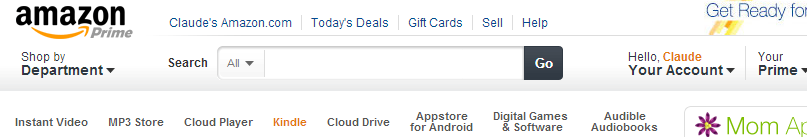
Suppose we want to write a web store like Amazon.com. The store sells products that can be purchased by customers online. The customer can add items to their shopping cart and then order them. The customer can also check the order's status, whether it has shipped, etc.
- What are some database tables and columns we could use?
- Is your design normalized? Does it have any redundancy?
Connecting to a server in a terminal
- You can talk to a database directly using a secure shell (SSH) terminal program such as PuTTY.
-
Open your SSH program and connect to
webster.cs.washington.edu.-
in a Mac/Linux Terminal window, type:
ssh yourUWnetID@webster.cs.washington.edu
-
in a Mac/Linux Terminal window, type:
- Log in with your normal UW NetID and password.
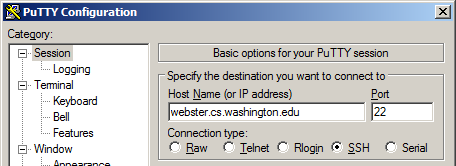
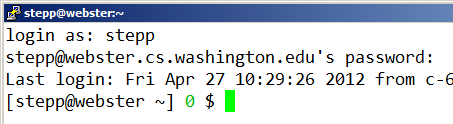
Using the MySQL console
Once connected via SSH, type the following command at the prompt:
mysql -u username -p
Type in your MySQL password (should have been emailed to you). The screen will not show anything as you type the password.
Now at the mysql> prompt, you can type SQL commands. End each with a semicolon ;.