CSSE 290 Web Programming
Lecture 4: CSS properties and Selectors
Reading: 3.2 - 4.1;
Except where otherwise noted, the contents of this document are Copyright 2012 Marty Stepp, Jessica Miller, and Victoria Kirst. All rights reserved. Any redistribution, reproduction, transmission, or storage of part or all of the contents in any form is prohibited without the author's expressed written permission.
Otherwise note: Claude Anderson was given permission to modify the slides for CSSE 290 at Rose-Hulman by author Jessica Miller. The authors' original slides, based on Web Programming Step by Step, can be seen at http://webstepbook.com.
Some of the examples in some days' slides are from David Fisher at Rose-Hulman, who was kind enough to allow me to use them. My intention is to mark these examples with [DSF].
HTML tables:
<table>,
<tr>,
<td>
A 2D table of rows and columns of data (block element)
<table> <tr><td>1,1</td><td>1,2 okay</td></tr> <tr><td>2,1 real wide</td><td>2,2</td></tr> </table>
| 1,1 | 1,2 okay |
| 2,1 real wide | 2,2 |
tabledefines the overall table,treach row, andtdeach cell's data- tables are useful for displaying large row/column data sets
- NOTE: tables are sometimes used by novices for web page layout, but this is not proper semantic HTML and should be avoided
Table headers, captions:
<th>,
<caption>
<table> <caption>My important data</caption> <tr><th>Column 1</th><th>Column 2</th></tr> <tr><td>1,1</td><td>1,2 okay</td></tr> <tr><td>2,1 real wide</td><td>2,2</td></tr> </table>
| Column 1 | Column 2 |
|---|---|
| 1,1 | 1,2 okay |
| 2,1 real wide | 2,2 |
thcells are considered headers; by default, they appear bold- a
captionbefore the table indicates its purpose
3.2: CSS Properties
- 3.1: Basic CSS
- 3.2: CSS Properties
CSS properties for text
| property | description |
|---|---|
text-align
|
alignment of text within its element |
text-decoration
|
decorations such as underlining |
text-indent
|
indents the first letter of each paragraph |
text-shadow
|
a colored shadow near an existing piece of text
|
line-height, word-spacing, letter-spacing
|
gaps between the various portions of the text |
| Complete list of text properties | |
Details on the next few slides
text-align
blockquote { text-align: justify; }
h2 { text-align: center; }
The Emperor's Quote
[TO LUKE SKYWALKER] The alliance... will die. As will your friends. Good, I can feel your anger. I am unarmed. Take your weapon. Strike me down with all of your hatred and your journey towards the dark side will be complete.
HANDOUT ONLY
Follow the yellow link and look through the kinds of information there. Focus on "inherited:yes."
- can be
left,right,center, orjustify(which widens all full lines of the element so that they occupy its entire width)
text-decoration
p {
text-decoration: underline;
}
This paragraph uses the style above.
- can also be
overline,line-through,blink, ornone -
effects can be combined:
text-decoration: overline underline;
HANDOUT ONLY
Follow the yellow link and notice that this property is not inherited, but that it can be, using the inherit value.
text-shadow

p {
font-weight: bold;
text-shadow: -2px 5px gray;
}
This paragraph uses the style above.
- shadow is specified as an X-offset, a Y-offset, and an optional color
The list-style-type property
ol { list-style-type: lower-roman; }
- Possible values:
none: No markerdisc(default),circle,squaredecimal: 1, 2, 3, etc.decimal-leading-zero: 01, 02, 03, etc.lower-roman: i, ii, iii, iv, v, etc.upper-roman: I, II, III, IV, V, etc.lower-alpha: a, b, c, d, e, etc.upper-alpha: A, B, C, D, E, etc.lower-greek: alpha, beta, gamma, etc.- others:
hebrew,armenian,georgian,cjk-ideographic,hiragana,katakana,hiragana-iroha,katakana-iroha
CSS properties for backgrounds
| property | description |
|---|---|
background-color
|
color to fill background |
background-image
|
image to place in background |
background-position
|
placement of bg image within element |
background-repeat
|
whether/how bg image should be repeated |
background-attachment
|
whether bg image scrolls with page |
background
|
shorthand to set all background properties |
background-image
body {
background-image: url("images/draft.jpg");
}
This is the first paragraph
This is the second paragraph...
It occupies 2 lines
- background image/color fills the element's content area
background-repeat
body {
background-image: url("images/draft.jpg");
background-repeat: repeat-x;
}
This is the first paragraph
This is the second paragraph...
It occupies 2 lines
- can be
repeat(default),repeat-x,repeat-y, orno-repeat
background-position
body {
background-image: url("images/draft.jpg");
background-repeat: no-repeat;
background-position: 370px 20px;
}
This is the first paragraph
This is the second paragraph...
It occupies 2 lines
- value consists of two tokens, each of which can be
top,left,right,bottom,center, a percentage, or a length value inpx,pt, etc. - value can be negative to shift left/up by a given amount
Body styles
body {
font-size: 16px;
}
- to apply a style to the entire body of your page, write a selector for the
bodyelement - saves you from manually applying a style to each element
Styles that conflict
body { color: green; }
p, h1, h2 { color: blue; font-style: italic; }
h2 { color: red; background-color: yellow; }
This paragraph uses the first style above.
This heading uses both styles above.
- when two identical selectors set conflicting values for the same property, the latter style takes precedence
- (later we will learn about more specific styles that can override more general styles)
Embedding style sheets:
<style> (BAD!)
<head>
<style type="text/css">
p { font-family: sans-serif; color: red; }
h2 { background-color: yellow; }
</style>
</head>
- CSS code can be embedded within the
headof an HTML page - this is bad style; DO NOT DO THIS (why?)
Inline styles: the style attribute (BAD!)
<p style="font-family: sans-serif; color: red;"> This is a paragraph</p>
- higher precedence than embedded or linked styles
- used for one-time overrides and styling a particular element
- this is bad style; DO NOT DO THIS (why?)
Content vs. presentation
- HTML is for content; what is on the page (heading; list; code; etc.)
- CSS is for presentation; how to display the page (bold; centered; 20px margin; etc.)
- keeping content separate from presentation is a very important web design principle
- If the HTML contains no styles, its entire appearance can be changed by swapping
.cssfiles - see also: CSS Zen Garden
Cascading style sheets
- it's called Cascading Style Sheets because the properties of an element cascade together in this order:
- browser's default styles (reference)
- external style sheet files (in a
<link>tag) - internal style sheets (in a
<style>tag in the page header) - inline style (the
styleattribute of an HTML element)
Inheriting styles
body { font-family: sans-serif; background-color: yellow; }
p { color: red; background-color: aqua; }
a { text-decoration: overline underline; }
h2 { font-weight: bold; text-align: center; }
This is a heading.
A styled paragraph. Previous slides are available on the web site.
- a bulleted list
- when multiple styles apply to an element, they are inherited
- a more tightly matching selection rule can override a more general inherited rule
- not all properties are inherited (notice link's color above)
CSS pseudo-classes
a:link { color: #FF0000; } /* unvisited link */
a:visited { color: #00FF00; } /* visited link */
a:hover { color: #FF00FF; } /* mouse over link */
| class | description |
|---|---|
:active
|
an activated or selected element |
:focus
|
an element that has the keyboard focus |
:hover
|
an element that has the mouse over it |
:link
|
a link that has not been visited |
:visited
|
a link that has already been visited |
:first-letter
|
the first letter of text inside an element |
:first-line
|
the first line of text inside an element |
:first-child
|
an element that is the first one to appear inside another |
:nth-child(N)
|
applies to every Nth child of a given parent |
There are several other pseudo-classes. Follow the link in the slide title.
4.1: Styling Page Sections
- 4.1: Styling Page Sections
- 4.2: Introduction to Layout
- 4.3: Floating Elements
- 4.4: Sizing and Positioning
Motivation for page sections
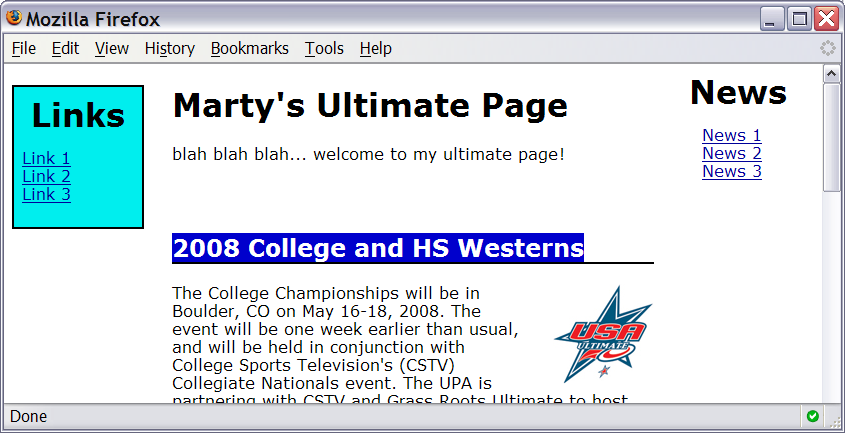
- want to be able to style individual elements, groups of elements, sections of text or of the page
- (later) want to create complex page layouts
The HTML id attribute
<p>Spatula City! Spatula City!</p> <p id="mission">Our mission is to provide the most spectacular spatulas and splurge on our specials until our customers <q>esplode</q> with splendor!</p>
- allows you to give a unique ID to any element on a page
- each ID can only be used once in the page
Linking to sections of a web page
<p>Visit <a href= "http://www.textpad.com/download/index.html#downloads"> textpad.com</a> to get the TextPad editor.</p> <p><a href="#mission">View our Mission Statement</a></p>
- a link target can include an ID at the end, preceded by a
# - browser will load that page and scroll to element with given ID
CSS ID selectors
#mission {
font-style: italic;
font-family: "Garamond", "Century Gothic", serif;
}
Spatula City! Spatula City!
Our mission is to provide the most
spectacular spatulas and splurge on our specials until our
customers esplode
with splendor!
- applies style only to the HTML element that has the ID of
mission -
element can be specified explicitly:
p#mission {
The HTML class attribute
<p class="shout">Spatula City! Spatula City!</p> <p class="special">See our spectacular spatula specials!</p> <p class="special">Today only: satisfaction guaranteed.</p>
- classes are a way to group some elements and give a style to only that group
(I don't want ALL paragraphs to be yellow, just these three...
) - unlike an
id, aclasscan be reused as many times as you wish on a page
CSS class selectors
.special { /* any element with class="special" */
background-color: yellow;
font-weight: bold;
}
p.shout { /* only p elements with class="shout" */
color: red;
font-family: cursive;
}
Spatula City! Spatula City!
See our spectacular spatula specials!
Today only: satisfaction guaranteed.
- applies rule to any element with class
special, or apwith classshout
Multiple classes
<h2 class="shout">Spatula City! Spatula City!</h2> <p class="special">See our spectacular spatula specials!</p> <p class="special shout">Satisfaction guaranteed.</p> <p class="shout">We'll beat any advertised price!</p>
Spatula City! Spatula City!
See our spectacular spatula specials!
Satisfaction guaranteed.
We'll beat any advertised price!
- an element can be a member of multiple classes (separated by spaces)
CSS for following examples
.special {
background-color: yellow;
font-weight: bold;
}
.shout {
color: red;
font-family: cursive;
}
- for the next several slides, assume that the above CSS rules are defined
Sections of a page:
<div>
a section or division of your HTML page (block)
<div class="shout"> <h2>Spatula City! Spatula City!</h2> <p class="special">See our spectacular spatula specials!</p> <p>We'll beat any advertised price!</p> </div>
Spatula City! Spatula City!
See our spectacular spatula specials!
We'll beat any advertised price!
- a tag used to indicate a logical section or area of a page
- has no appearance by default, but you can apply styles to it
Inline sections:
<span>
an inline element used purely as a range for applying styles
<h2>Spatula City! Spatula City!</h2> <p>See our <span class="special">spectacular</span> spatula specials!</p> <p>We'll beat <span class="shout">any advertised price</span>!</p>
Spatula City! Spatula City!
See our spectacular spatula specials!
We'll beat any advertised price!
- has no onscreen appearance, but you can apply a style or ID to it, which will be applied to the text inside the
span
Recap: CSS context selectors
selector1 selector2 {
properties
}
- applies the given properties to selector2 only if it is inside a selector1 on the page
selector1 > selector2 {
properties
}
- applies the given properties to selector2 only if it is directly inside a selector1 on the page (selector2 tag is immediately inside selector1 with no tags in between)
Context selector example
<p>Shop at <strong>Hardwick's Hardware</strong>...</p> <ul> <li>The <strong>best</strong> prices in town!</li> <li>Act while supplies last!</li> </ul>
li strong { text-decoration: underline; }
More complex example
<div id="ad"> <p>Shop at <strong>Hardwick's Hardware</strong>...</p> <ul> <li class="important">The <strong>best</strong> prices!</li> <li>Act <strong>while supplies last!</strong></li> </ul> </div>
#ad li.important strong { text-decoration: underline; }
Exercises
- follow the link from the schedule page to get and unpack today's exercise folder
- Read the
Instructions.htmlfile - Do Exercises Part 1
4.2: Introduction to Layout
- 4.1: Styling Page Sections
- 4.2: Introduction to Layout
- 4.3: Floating Elements
- 4.4: Sizing and Positioning
The CSS Box Model
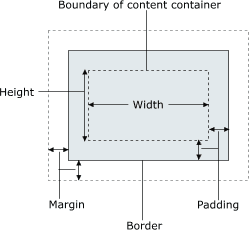
- for layout purposes, every element is composed of:
- the actual element's content
- a border around the element
- padding between the content and the border (inside)
- a margin between the border and other content (outside)
-
width = content width + L/R padding + L/R border + L/R margin
height = content height + T/B padding + T/B border + T/B margin
Document flow - block and inline elements
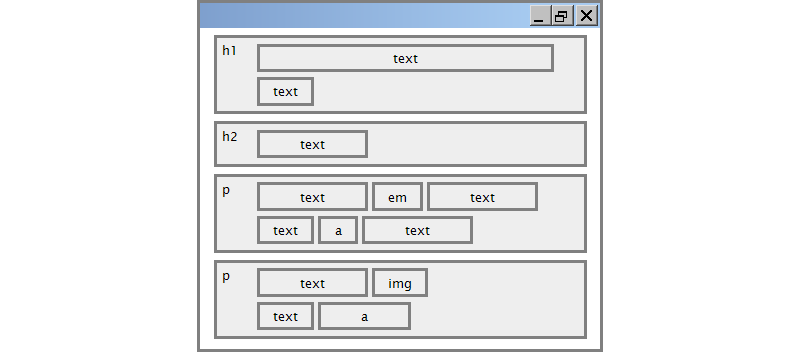
CSS properties for borders
h2 { border: 5px solid red; }
This is a heading.
| property | description |
|---|---|
border
|
thickness/style/color of border on all 4 sides |
- thickness (specified in
px,pt,em, orthin,medium,thick) -
style
(
none,hidden,dotted,dashed,double,groove,inset,outset,ridge,solid) - color (specified as seen previously for text and background colors)
More border properties
| property | description |
|---|---|
border-color,
border-width, border-style
|
specific properties of border on all 4 sides |
border-bottom,
border-left, border-right,
border-top
|
all properties of border on a particular side |
border-bottom-color,
border-bottom-style, border-bottom-width,
border-left-color, border-left-style,
border-left-width, border-right-color,
border-right-style, border-right-width,
border-top-color, border-top-style,
border-top-width
|
properties of border on a particular side |
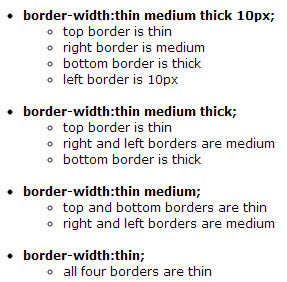
Border example 2
h2 {
border-left: thick dotted #CC0088;
border-bottom-color: rgb(0, 128, 128);
border-bottom-style: double;
}
This is a heading.
- each side's border properties can be set individually
- if you omit some properties, they receive default values (e.g.
border-bottom-widthabove)
Rounded corners with border-radius

p {
border: 3px solid blue;
border-radius: 12px;
padding: 0.5em;
}
This is a paragraph.
This is another paragraph.
It spans multiple lines.
- each side's border radius can be set individually, separated by spaces
CSS properties for padding
| property | description |
|---|---|
padding
|
padding on all 4 sides |
padding-bottom
|
padding on bottom side only |
padding-left
|
padding on left side only |
padding-right
|
padding on right side only |
padding-top
|
padding on top side only |
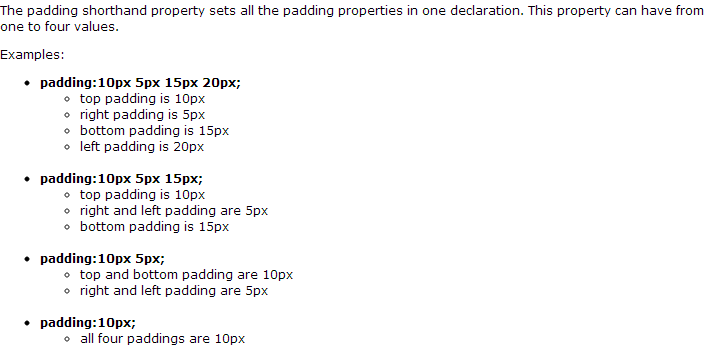
Padding example 1
p { padding: 20px; border: 3px solid black; }
h2 { padding: 0px; background-color: yellow; }
This is the first paragraph
This is the second paragraph
This is a heading
Padding example 2
p {
padding-left: 200px; padding-top: 30px;
background-color: fuchsia;
}
This is the first paragraph
This is the second paragraph
- each side's padding can be set individually
- notice that padding shares the background color of the element
CSS properties for margins
| property | description |
|---|---|
margin
|
margin on all 4 sides |
margin-bottom
|
margin on bottom side only |
margin-left
|
margin on left side only |
margin-right
|
margin on right side only |
margin-top
|
margin on top side only |
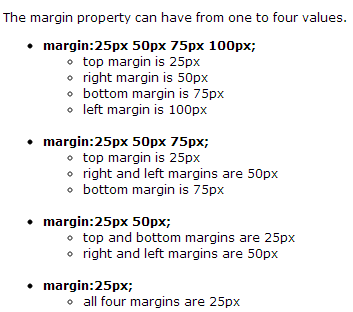
Margin example 1
p {
margin: 50px;
background-color: fuchsia;
}
This is the first paragraph
This is the second paragraph
- notice that margins are always transparent
(they don't contain the element's background color, etc.)
Margin example 2
p {
margin-left: 8em;
background-color: fuchsia;
}
This is the first paragraph
This is the second paragraph
- each side's margin can be set individually
CSS properties for dimensions
p { width: 350px; background-color: yellow; }
h2 { width: 50%; background-color: aqua; }
This paragraph uses the first style above.
An h2 heading
| property | description |
|---|---|
width,
height
|
how wide or tall to make this element (block elements only) |
max-width,
max-height, min-width,
min-height
|
max/min size of this element in given dimension |
Notice what happens if we make the browser window wider or narrower
Centering a block element: auto margins
p {
margin-left: auto;
margin-right: auto;
width: 550px;
}
Lorem ipsum dolor sit amet, consectetur adipisicing elit, sed do eiusmod tempor incididunt ut labore et dolore magna aliqua.
-
works best if
widthis set (otherwise, may occupy entire width of page) -
to center inline elements within a block element, use
text-align: center;
Exercises
- Do Exercises Part 2 from the folder you checked out earlier

