-
Your programming work for this assignment must be done in the
ImplementingClassesproject inside Eclipse. Use theSVN Repository Exploringperspective to check out this project, then switch back to theJavaperspective. -
Update the
Faceclass that we began together:- Add a parameter to the constructor to set the angle of the face in degrees. Add and initialize a field to store the angle. Be sure to update the javadocs for the constructor.
-
Change
FacesComponentto pass an angle in each constructor call. -
Change the
drawOn()method so the eyes and mouth are drawn correctly based on the stored angle. See the examples below for faces drawn at various angles. -
Add three methods to
Face:-
public void setAngle(double angle) -
public double getAngle() -
public void rotate(double degrees)
FaceTests. -
-
Change
FacesComponentso it draws faces rotated 30° each as in the figure below.
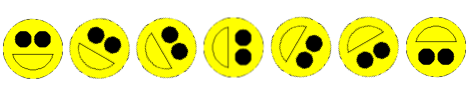
Faces starting at 0° and rotated 30° for each successive face. -
Complete Exercise P3.5 from Big Java. Use JUnit to implement the required
CarTesterclass.This exercise doesn’t involve graphics. You’ll just implement and test a
Carclass that models fuel economy. The objective is to practice with the “How To: Implement a Class” steps from session 5.