- Main: just constructs the frame.
- Asker: asks the user for a big radius, small radius and number of circles, and provides getters to get each of these three integers.
- CircleFrame: a JFrame that uses Asker to get two sets of numbers (big radius, small radius and number of circles)
and then adds three CirclePanes:
- The first CirclePanel is one background color (whatever color you wish) and should have big radius 100, small radii 20, and 10 circles.
- The second CirclePanel is another background color and should have big radius, small radii and number of circles as specified by the user.
- The third CirclePanel is yet another background color and should also have big radius, small radii and number of circles as specified by the user.
- CirclePanel: a JPanel whose sole constructor accepts a background color
and a triple of numbers (big radius, small radius and number of circles) and displays a
“circle of circles” based on those numbers, per these examples:
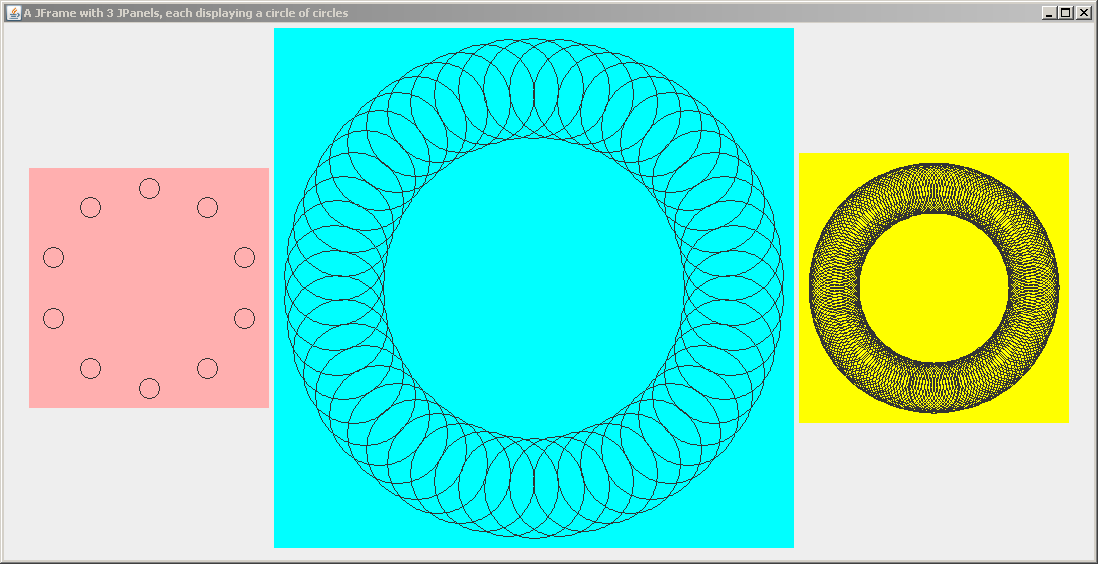
The three panels were generated by the following numbers:
- Pink panel: big, imaginary circle has radius 100; each small circle has radius 20; there are 10 circles.
- Cyan panel: big, imaginary circle has radius 200; each small circle has radius 100; there are 50 circles.
- Yellow panel: big, imaginary circle has radius 100; each small circle has radius 50; there are 200 circles.
A few hints:
- Work incrementally. For example, implement and test each of these stages, one by one:
- Stage 1: Make a frame appear.
- Stage 2: Make a colored panel show up on the frame.
- Stage 3: Make a single circle appear on the panel.
- Stage 4: Make the circle of circles in the first CirclePanel (with big radius 100, small radii 20, and 10 circles).
- Stage 5: Get user input and all make each of the three CirclePanels appear with its correct circle of circles.
- To loop through a circle of things:
- Let your loop variable be the angle, starting it at 0 and going in appropriate increments to 2 * Math.PI
- For an angle of θ, the point on the circle is (r cos(θ), r sin(θ)).
- Don't forget to deal with the graphics system — points with negative coordinates won't show up!
- You cast an expression BLAH to the int type by using the notation:
(int) (BLAH)
- Has correct and complete documentation.
- Obeys our code conventions (use Control-Shift-F).