Lab 3. Stack/Procedure Call
For the activities in this lab, first launch your Linux.
Perform a git pull on your repository to make sure it is up to date. Also,
print the Question Sheet in hard copy.
After this lab, you will learn:
- The basics of using GDB to debug.
- How procedure call (i.e., function call) is implemented in programs:
- How local variables are stored/organized.
- How input arguments are passed to functions.
- How a function returns to where it was called after finishing running the function.
Answer the questions in the Question Sheet as you go through the lab!
Part 1. Examine Program with GDB
Install GEF (GDB Enhanced Features)
GEF (pronounced ʤɛf - "Jeff") is the old school GDB but with fancy features. To install GEF,
- Go to the
lab3folder. - Run the command:
sh setup_gef.sh - Run the following command line:
sudo bash -c 'echo 0 > /proc/sys/kernel/randomize_va_space' - Install
gdb-multiarchby runningsudo apt update && sudo apt -y install gdb-multiarch
Understand the GEF Interface
Once the installation finished, you can go to lab3/part1 folder. Then type
vim part1.c to quick examine the source code to understand the functions in
the code.
Quit vim and back to the terminal. Then run make run-gdb to execute the code in GDB. If the installation is successful, you should be able to see some colorful output similar to the screenshot shown below:
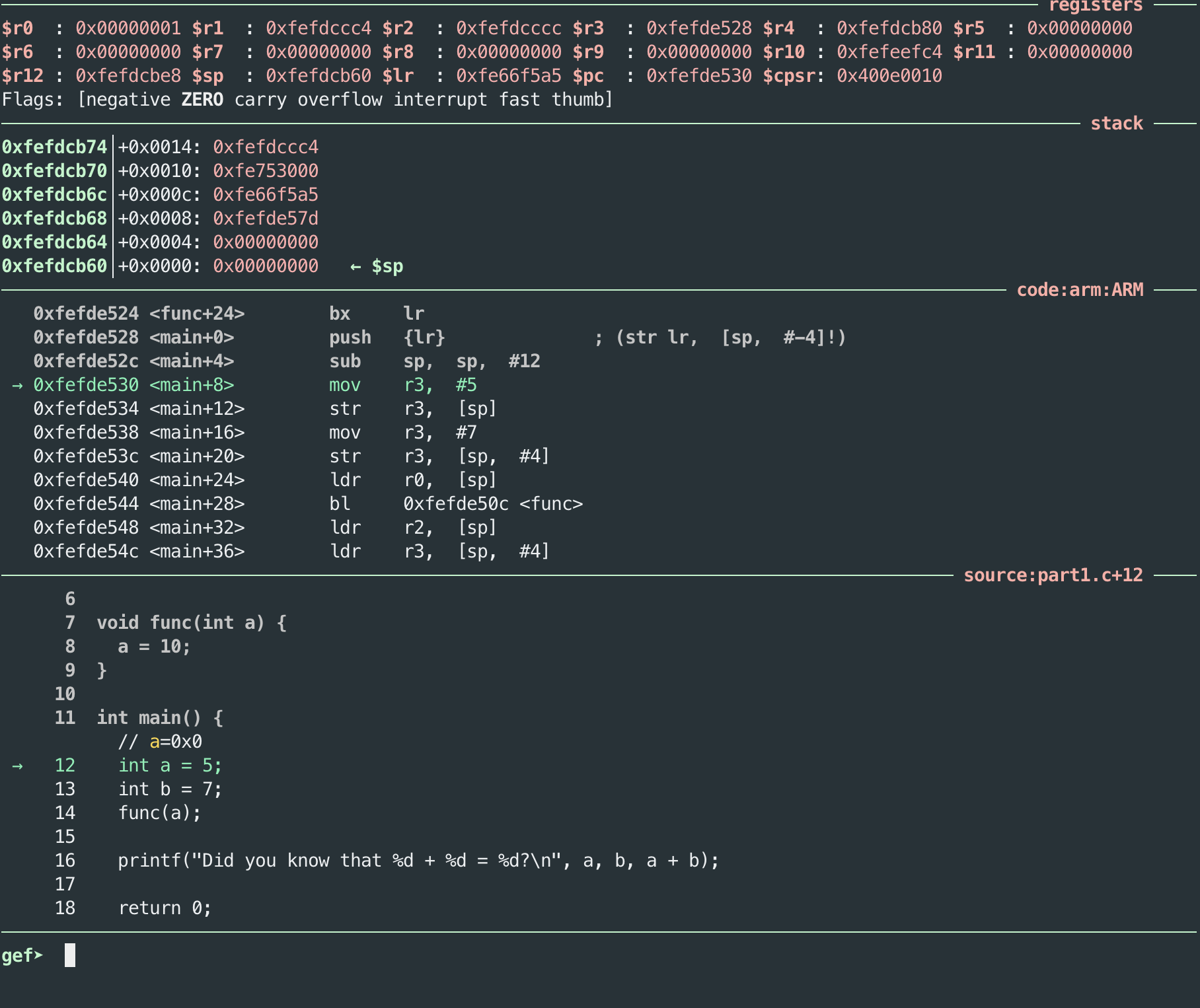
From top to bottom, you should see the four panels which show 1) registers, 2) stack, 3) ARM code and 4) C code. Those panels will be updated instantly while the coding is running.
Stack Panel
The stack is the memory space that stores the information for function calls,
including local variables, input arguments, etc. As shown in the picture below,
GEF labels two kinds of addresses for data stored on the stack.
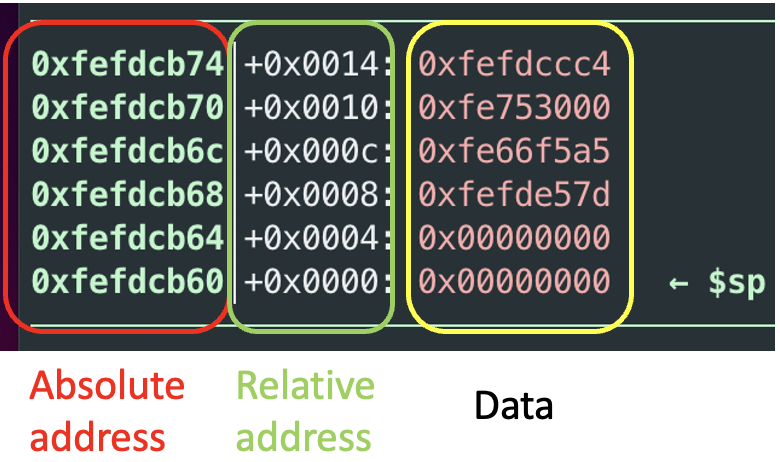
All addresses are in hexadecimal. The absolute address is the address of the
data in the entire memory space. The relative address is the address with
respect to the stack pointer register $sp. For example, a relative address
0x0004 means the address is sp + 4.
ARM Panel
The ARM panel shows the Assembly code of the program.
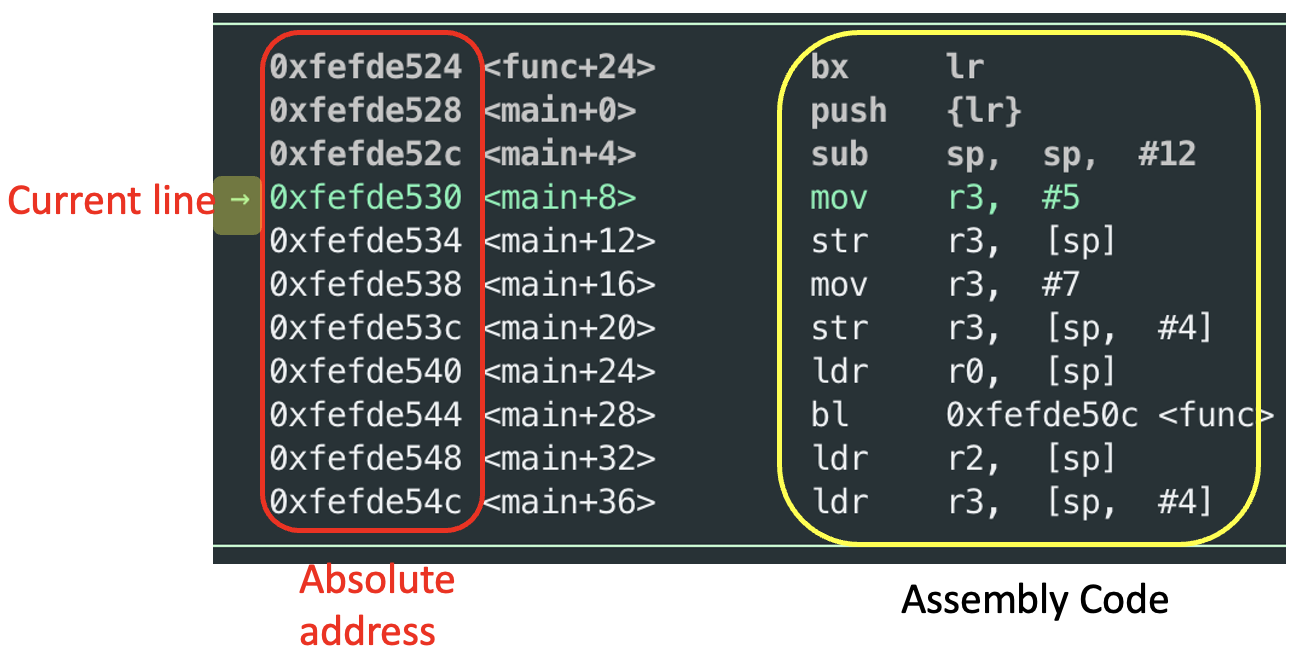
The Assembly code (a.k.a., instructions) is stored in the memory space. Therefore, you can see the memory address of instructions labelled. Also, the green arrow indicates the current line that is about to run but not running yet.
Source Code Panel
This panel shows the C code of the program. You can see the line number of the code. Also, similar to the ARM panel, the green arrow indicates the current line that is about to run but not running yet.
Debug with GEF/GDB
Once the program is running in gdb (by typing make run-gdb), we can use various commands to debug the code.
Check this GDB Quick Reference for usages/instructions of various GDB commands.
- list breakpoints (
info breakori b) - set breakpoints (
b mainorb filename.c:line) - run the program again once breakpoints are set (
run) In this lab, you don't need this command as my script will automatically run the program for you. - stepping through C code (
next,n,step,s).nextacts like Eclipse's "step over".stepacts like Eclipse's "step into". Check GDB Quick Reference for detailed instructions. - running between breakpoints (
continue,c) - examine a variable
lenusing print:print len - examine register
r0using print:print $r0 - exit gdb (
quit)
Try out these commands and answer the questions on the Question Sheet in Part1.
Part 2: Stack/Procedure Call: Local Variables
The goal of this part of the lab is to discover how local variables in functions are organized.
cdinto thelab3/part2directory.- Open the
do_nothing.cfile usingvim. - Pay attention to the values of the local variable
aandbin bothmainanddo_nothingfunction. They have the same variable names but with different values. How? Let's find out. - Type
make do_nothing.sto generate the Assembly code. Open thedo_nothing.sfile usingvim. And skim thru the code to get a rough idea of the various numbers that are stored in memory space. - Type
make run-gdbto execute the program ingdb. Set break points in the following places:
There are questions you need to answer on the Question Sheet for EACH of the break points below. Please complete all questions for a break point before running to the next break point in GDB.
- The beginning of
main: Line 9 (It may have been set already by default) - After assigning
a,binmain: Line 11 - The beginning of
do_nothing: Line 4 - The end of
do_nothing: Line 6 - The end of
main: Line 12
- The beginning of
Run the code and answer the questions on the Question Sheet in Part2.
Part 3: Stack/Procedure Call: Function Input Arguments
The goal of this part of the lab is to discover input arguments are passed to functions.
cdinto thelab3/part3directory.- Open the
add.cfile usingvim. - Pay attention to the values of the input arguments
aandbofaddfunction passed frommain. - Type
make add.sto generate the Assembly code. Open theadd.sfile usingvim. And skim thru the code to get a rough idea of the various local variables that are stored in memory space. - Type
make run-gdbto execute the program ingdb. Set break points in the following places:
There are questions you need to answer on the Question Sheet for EACH of the break points below. Please complete all questions for a break point before running to the next break point in GDB.
- Right before calling
addfunction inmain: Line 12 - The beginning of
add: Line 4 - The end of
add: Line 7
- Right before calling
Run the code and answer the questions on the Question Sheet in Part3.
Part 4: Stack/Procedure Call: Function Return
The goal of this part of the lab is to discover how a function returns to where it was called after finishing running the function.
cdinto thelab3/part4directory.- Open the
simple.cfile usingvim. Skim thru the code to get a basic idea of the functions. - Pay attention to callers and callees of different functions, i.e., which function(s) is called by which function(s).
- Type
make simple.sto generate the Assembly code. Open thesimple.sfile usingvim. Pay attention to theblandbxinstructions that are used to branch to/from different functions. - Type
make run-gdbto execute the program ingdb. Set break points in the following places:
There are questions you need to answer on the Question Sheet for EACH of the break points below. Please complete all questions for a break point before running to the next break point in GDB.
- Right before calling the
addfunction inmain: Line 17 - At the beginning of the
addfunction: Line 8 - Right before calling the
do_nothingfunction inadd: Line 10 - At the beginning of the
do_nothingfunction: Line 4 - At the end of the
do_nothingfunction: Line 5
- Right before calling the
Run the code and answer the questions on the Question Sheet in Part4.
Finishing the Lab
- Scan and Upload the signed Question Sheet to GradeScope.