Videos and Reading:
All of the following are required except items labeled Optional are, well, optional (i.e., things that may be interesting but do not directly pertain to your success in this course).
-
Introduction to Functions —
Video [10:51
minutes]
- This is the SAME video that you watched in your Preparation for Session 1.
- Watch it again!
-
This time, also look at the modules
m4e_functions.pyandm5e_turtles_in_functions.pywhile you are watching the video.m4e_functions.pyis a module with the same code as in the video.-
Make sure you understand the use of function calls in
m5e_turtles_in_functions.py. Bring your questions about that to class!
-
Calling Functions with Arguments —
Video [3:44 minutes]
- The preceding video explained how a program's flow of control changes when a function call occurs.
- This video explains the flow of information that occurs during a function call.
-
Coding to a Specification —
Video
[4:23 minutes]
- You will apply the ideas of this video in all subsequent exercises in this class (and beyond).
-
Object Oriented Programming (OOP) —
Video
[7:47 minutes]
- This video explains the concept of Object Oriented Programming, contrasting it with Procedural Programming.
-
Classes — what objects know (in instance variables) and what they can do
(via methods) — Video
[7:49 minutes]
- The previous video introduced the concept of Object Oriented Programming (OOP).
- This video explains the programming constructs that embody OOP — classes, objects, instance variables and methods.
-
Objects and Classes – Using Objects
— Video [20:00 minutes]
- This video extends the concepts from the previous videos to show how a software developer uses objects to be more productive.
-
Experiments in the PyDev Console:
-
In Eclipse, open a PyDev Console:
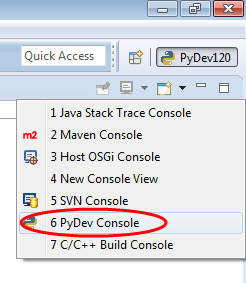
- Then do the quiz questions associated with this section of your preparation. As you do so, type expressions in the PyDev Console as needed to answer the questions.
-
In Eclipse, open a PyDev Console: