CSSE 290 Web Programming
Lecture 16: Unobtrusive JavaScript, Timer Events, Prototype Brief Intro
Reading: 10.1
Attribution:Except where otherwise noted, the contents of this document are Copyright 2012 Marty Stepp, Jessica Miller, and Victoria Kirst. All rights reserved. Any redistribution, reproduction, transmission, or storage of part or all of the contents in any form is prohibited without the author's expressed written permission.
Otherwise noted: Claude Anderson was given permission to modify the slides for CSSE 290 at Rose-Hulman by author Jessica Miller.
The authors' original slides, based on Web Programming Step by Step, can be seen at http://webstepbook.com.
Some of the examples in some days' slides are from David Fisher at Rose-Hulman, who was kind enough to allow me to use them.
My intention is to mark these examples with [DSF].
JSLint
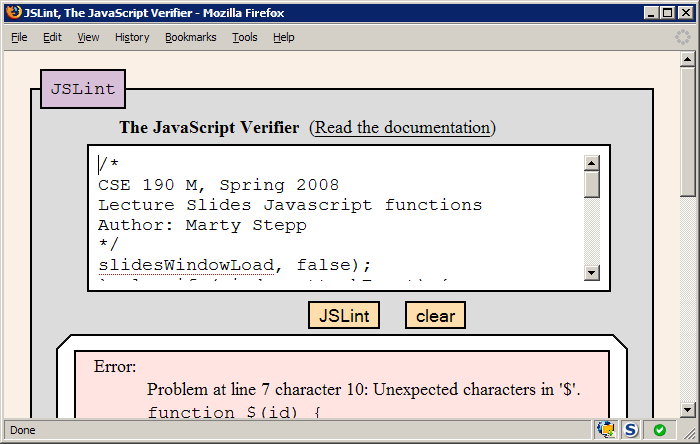
- JSLint: an analyzer that checks your JS code, much like a compiler, and points out common errors
- Web Step By Step version (recommended)
- original version, by Douglas Crockford of Yahoo!
- when your JS code doesn't work, paste it into JSLint first to find many common problems
Unobtrusive JavaScript
- JavaScript event code we saw before we did 15-puzzle was obtrusive, event handlers were set in the HTML; this is bad style
- In 15-puzzle, we saw an example of how to write unobtrusive JavaScript code
- HTML with minimal JavaScript inside
- Uses the DOM to attach and execute all JavaScript functions
- Allows separation of web site into 3 major categories:
- content (HTML) - what is it?
- presentation (CSS) - how does it look?
- behavior (JavaScript) - how does it respond to user interaction?
-
Most ideas from the next few slides came out during the 15-puzzle discussion.
The slides are here as a review, a written form of what we said and did.
We will not discuss them in class, except to answer your questions.
Obtrusive Event Handlers (bad)
<button onclick="okayClick();">OK</button>
// called when OK button is clicked
function okayClick() {
alert("booyah");
}
- This is bad style (HTML is cluttered with JS code)
- Goal: remove all JavaScript code from the HTML body
Attaching Event Handler in JavaScript
// where element is a DOM element object
element.onevent = function;
<button id="ok">OK</button>
var okButton = document.getElementById("ok");
okButton.onclick = okayClick;
- It is legal to attach event handlers to DOM objects in JavaScript code
- Notice that you do not put parentheses after the function's name
- This is better style than attaching them in the HTML
- Where should we put the above code?
When does my code run?
<html> <head> <script src="myfile.js" type="text/javascript"></script> </head> <body> ... </body> </html>
// global code
var x = 3;
function f(n) { return n + 1; }
function g(n) { return n - 1; }
x = f(x);
- Your file's JS code runs the moment the browser loads the
scripttag- Variables are initialized immediately
- Functions are declared but not called, unless your global code explicitly calls them
- At this point in time, the browser has not yet read your page's
body- None of the DOM objects for tags on the page have been created yet
A Failed Attempt at Being Unobtrusive
<html> <head> <script src="myfile.js" type="text/javascript"></script> </head> <body> <div><button id="ok">OK</button></div>
// global code document.getElementById("ok").onclick = okayClick; // error: null
- Problem: global JS code runs the moment the script is loaded
- Script in
headis processed before page'sbodyhas loaded- No elements are available yet or can be accessed yet via the DOM
- We need a way to attach the handler after the page has loaded...
The window.onload event
// this will run once the page has finished loading function functionName() { element.event = functionName; element.event = functionName; ... } window.onload = functionName; // global code
- we want to attach our event handlers right after the page is done loading
- there is a global event called
window.onloadevent that occurs at that moment
- there is a global event called
- in
window.onloadhandler we attach all the other handlers to run when events occur
An unobtrusive event handler
<button id="ok">OK</button> <!-- look Ma, no JavaScript! -->
// called when page loads; sets up event handlers function pageLoad() { document.getElementById("ok").onclick = okayClick; } function okayClick() { alert("booyah"); } window.onload = pageLoad; // global code
Common unobtrusive JS errors
- We could mistakenly write
()when attaching the handlerwindow.onload = pageLoad
(); window.onload = pageLoad; okButton.onclick = okayClick(); okButton.onclick = okayClick;- UWJSLint checker will catch this mistake
- Event names are all lowercase, not capitalized like most variables
window.
onLoad= pageLoad; window.onload = pageLoad;
Popup boxes
alert("message"); // message
confirm("message"); // returns true or false
prompt("message"); // returns user input string
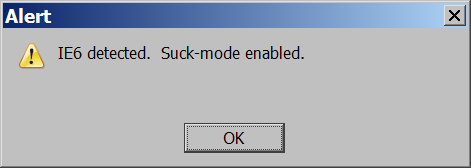
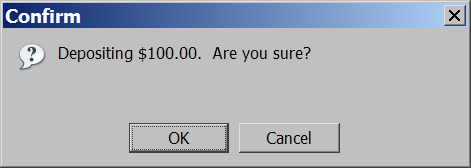
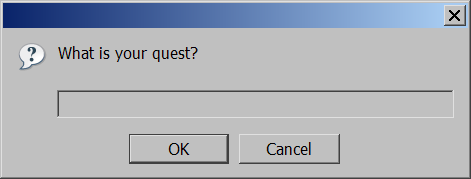
Events and Timers
-
11.1: Event-Handling
- 11.1.1 The Event Object
- 11.1.2 Mouse Events
- 11.1.3 Keyboard and Text Events
- 11.1.4 Form Events
- 11.1.5 Page Events
- 11.1.6 Timer Events
- 11.2: Case Study: Multiplication Quiz
JavaScript events
abort
|
blur
|
change
|
click
|
dblclick
|
error
|
focus
|
keydown
|
keypress
|
keyup
|
load
|
mousedown
|
mousemove
|
mouseout
|
mouseover
|
mouseup
|
reset
|
resize
|
select
|
submit
|
unload
|
-
the
clickevent (onclick) is just one of many events that can be handled
Timer events

| method | description |
|---|---|
setTimeout(function, delayMS);
|
arranges to call given function after given delay in ms |
setInterval(function, delayMS);
|
arranges to call function repeatedly every delayMS ms |
clearTimeout(timerID); clearInterval(timerID);
|
stops the given timer so it will not call its function |
-
both
setTimeoutandsetIntervalreturn an ID representing the timer-
this ID can be passed to
clearTimeout/Intervallater to stop the timer
-
this ID can be passed to
setTimeout example
<button onclick="delayMsg();">Click me!</button> <span id="output"></span>
function delayMsg() {
setTimeout(booyah, 5000);
document.getElementById("output").innerHTML = "Wait for it...";
}
function booyah() { // called when the timer goes off
document.getElementById("output").innerHTML = "BOOYAH!";
}
setInterval example
var timer = null; // stores ID of interval timer function delayMsg2() { if (timer == null) { timer = setInterval(rudy, 1000); } else { clearInterval(timer); timer = null; } } function rudy() { // called each time the timer goes off document.getElementById("output").innerHTML += " Rudy!"; }
Passing parameters to timers
function delayedMultiply() {
// 6 and 7 are passed to multiply when timer goes off
setTimeout(multiply, 2000, 6, 7);
}
function multiply(a, b) {
alert(a * b);
}
- any parameters after the delay are eventually passed to the timer function
- doesn't work in IE6; must create an intermediate function to pass the parameters
-
why not just write this?
setTimeout(multiply(6 * 7), 2000);
Common timer errors
-
many students mistakenly write
()when passing the functionsetTimeout(booyah(), 2000);setTimeout(booyah, 2000);setTimeout(multiply(num1 * num2), 2000);setTimeout(multiply, 2000, num1, num2);- what does it actually do if you have the
()? - it calls the function immediately, rather than waiting the 2000ms!
- what does it actually do if you have the
10.1: The Prototype Library
- 10.1: Prototype
- 10.2: Scriptaculous
Problems with JavaScript
JavaScript is a powerful language, but it has many flaws:
- the DOM can be clunky to use
- the same code doesn't always work the same way in every browser
- code that works great in Firefox, Safari, ... will fail in IE and vice versa
- many developers work around these problems with hacks (checking if browser is IE, etc.)
- Many JavaScript libraries have been developed to ameliorate this problem.
- We briefly examine three libraries: Prototype, Sctiptaculous, jQuery
- Today: A little Prototype, then an in-class exercise.
Prototype framework
<script src="../scripts/prototype.js" type="text/javascript"></script>
- the Prototype JavaScript library adds many useful features to JavaScript:
- many useful extensions to the DOM
- added methods to built-in types String, Array, Date, Number, Object
- improves event-driven programming
- many cross-browser compatibility fixes
- makes Ajax programming easier (we'll briefly look at this later)
- main Prototype documentation page.
Put the above
scriptelement before the one that links to your own JavaScript code.
The $ function
$("id")
-
Returns the DOM object representing the element with the given
id -
Short for
document.getElementById("id") -
The DOM element it returns is extended to include additional properties
and methods not in the object returned by
getElementByID -
Often used to write more concise DOM code:
$("footer").innerHTML = $("username").value.toUpperCase();
Recap: The DOM Tree
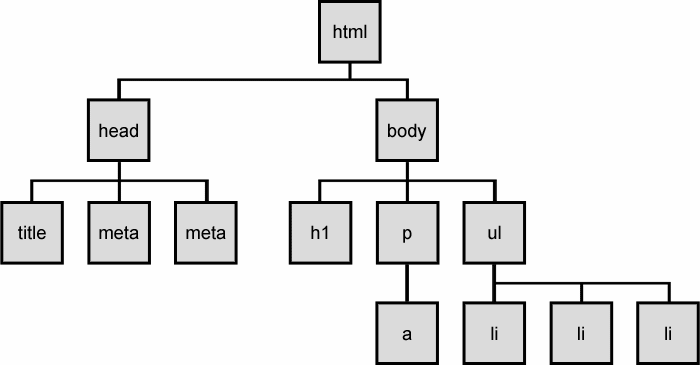
-
The elements of a page are nested into a tree-like structure of objects
- The DOM has properties and methods for traversing this tree
Prototype's DOM Element Methods
- Categories: CSS classes, DOM tree traversal/manipulation, events, styles
Prototype's DOM tree traversal methods
| method(s) | description |
|---|---|
ancestors,
up
|
elements above this one |
childElements,
descendants,
down
|
elements below this one (not text nodes) |
siblings,
next,
nextSiblings, previous,
previousSiblings,
adjacent
|
elements with same parent as this one (not text nodes) |
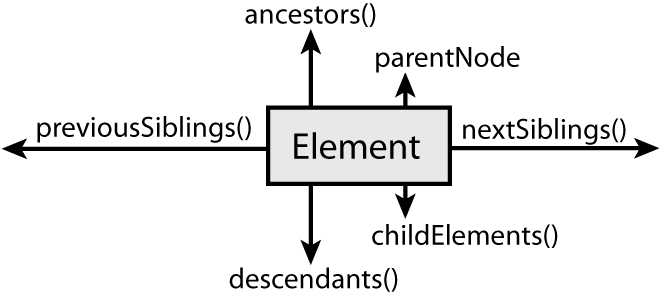
// alter siblings of "main" that do not contain "Sun"
var sibs = $("main").siblings();
for (var i = 0; i < sibs.length; i++) {
if (sibs[i].innerHTML.indexOf("Sun") < 0) {
sibs[i].innerHTML += " Sunshine";
}
}
Prototype's Methods for Selecting Elements
Prototype adds methods to document (and all DOM elements) for selecting groups of elements:
getElementsByClassName
|
array of elements that use given class attribute
|
select
|
array of descendants that match given CSS selector, such as "div#sidebar ul.news > li"
(identical to querySelectorAll on the element)
|
$$
|
Equivalent to document.querySelectorAll
|
var gameButtons = $("game").select("button.control");
for (var i = 0; i < gameButtons.length; i++) {
gameButtons[i].style.color = "yellow";
}
The $$ function
var arrayName = $$("CSS selector");
// hide all "announcement" paragraphs in the "news" section
var paragraphs = $$("div#news p.announcement");
for (var i = 0; i < paragraphs.length; i++) {
paragraphs[i].hide();
}
-
$$Returns an array of DOM elements that match the given CSS selector-
Lke
$but returns an array instead of a single DOM object -
A shorthand for
document.select
-
Lke
- Useful for applying an operation each one of a set of elements
Common $$ Issues
-
Many students forget to write
.or#in front of aclassorid// get all buttons with a class of "control" var gameButtons =
$$("control");var gameButtons = $$(".control"); -
$$returns an array, not a single element; must loop over the results// set all buttons with a class of "control" to have red text
$$(".control").style.color = "red";var gameButtons = $$(".control"); for (var i = 0; i < gameButtons.length; i++) { gameButtons[i].style.color = "red"; } - Q: Can I still select a group of elements using
$$even if my CSS file doesn't have any style rule for that same group? (A: Yes!)
Recap: JavaScript - Remove a Node from the Page
function slideClick() {
var bullets = document.getElementsByTagName("li");
for (var i = 0; i < bullets.length; i++) {
if (bullets[i].innerHTML.indexOf("children") >= 0) {
bullets[i].parentNode.removeChild(bullets[i]);
}
}
}
-
Each DOM object has a
removeChildmethod to remove any of its children from the page - Cannot remove a node directly (but you can in Prototype ...)
Prototype: Remove a Node from the Page
function slideClick() {
var bullets = $$("li");
for (var i = 0; i < bullets.length; i++) {
if (bullets[i].innerHTML.indexOf("children") >= 0) {
bullets[i].remove();
}
}
}
-
Each DOM object has a
removeChildmethod to remove its children from the page -
Prototype's $$ adds the
removemethod to elements it returns - More on Protpotype next time (some of it is in later slides here). Today I want to make sure that you have a lot of time for the SearchHighlighter exercise.
in-class exercise (today and next week)
Pair-program this with your partner (do it on one computer)
Click a word, and all occurrences of that word get highlighted
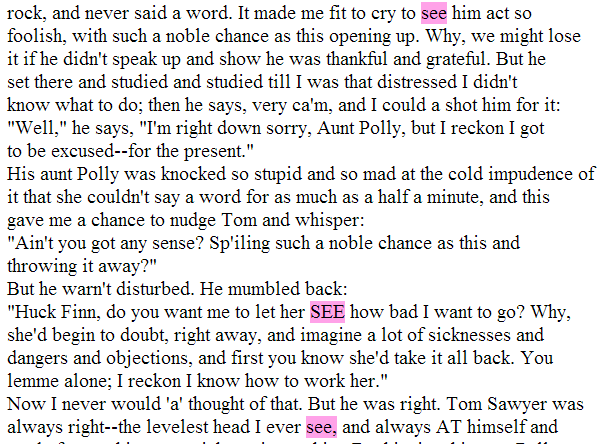
I have provided a PHP file that delives the text. Read and discuss it together, but you should not have to change it.
DOM versus innerHTML hacking
Why not just code the previous example this way?
function slideClick() {
$("thisslide").innerHTML += "<p>A paragraph!</p>";
}
- Imagine that the new node is more complex:
- ugly: bad style on many levels (e.g. JS code embedded within HTML)
- error-prone: must carefully distinguish
"and' - can only add at beginning or end, not in middle of child list
function slideClick() {
$("main").innerHTML += "<p style='color: red; " +
"margin-left: 50px;' " +
"onclick='myOnClick();'>" +
"A paragraph!</p>";
}
Benefits of DOM over innerHTML
function slideClick() {
var p = document.createElement("p");
p.className = "special";
p.onclick = myOnClick;
p.innerHTML = "A paragraph!";
$("thisslide").appendChild(p);
}
.special {
color: red;
margin-left: 50px;
}
- cleaner to attach event handlers to DOM object
- cleaner to set styles by attaching classes to DOM objects
Problems with reading/changing styles
<button id="clickme">Click Me</button>
window.onload = function() {
$("clickme").onclick = biggerFont;
};
function biggerFont() {
var size = parseInt($("clickme").style.fontSize);
size += 4;
$("clickMe").style.fontSize = size + "pt";
}
styleproperty lets you set any CSS style for an element- problem: you cannot (usually) read existing styles with it
Accessing styles in Prototype
function biggerFont() {
// make the text bigger
var size = parseInt($("clickme").getStyle("font-size"));
$("clickme").style.fontSize = (size + 4) + "pt";
}
getStylemethod (added to each DOM object by Prototype) allows accessing existing styles
Common bug: incorrect usage of existing styles
$("main").style.top = $("main").getStyle("top") + 100 + "px";// bad!
- the above example computes e.g.
"200px" + 100 + "px",
which would evaluate to"200px100px" -
a corrected version:
$("main").style.top = parseInt($("main").getStyle("top")) + 100 + "px"; // correct
JavaScript: Getting/setting CSS classes
function highlightField() {
// turn text yellow and make it bigger
if (!$("text").className) {
$("text").className = "highlight";
} else if ($("text").className.indexOf("invalid") < 0) {
$("text").className += " highlight";
}
}
- JS DOM's
classNameproperty corresponds to HTMLclassattribute - somewhat clunky when dealing with multiple space-separated classes as one big string
Getting/setting CSS classes in Prototype
function highlightField() {
// turn text yellow and make it bigger
if (!$("text").hasClassName("invalid")) {
$("text").addClassName("highlight");
}
}
addClassName,removeClassName,toggleClassName,hasClassNamemanipulate CSS classes-
similar to existing
classNameDOM property, but don't have to manually split by spaces -
JavaScript's
classListproperty, allows similar manipulations, but is clunkier.

