CSSE 290 Web Programming
Lecture 13: JavaScript Intro
Reading: 8.1 - 8.4
Attribution:Except where otherwise noted, the contents of this document are Copyright 2012 Marty Stepp, Jessica Miller, and Victoria Kirst. All rights reserved. Any redistribution, reproduction, transmission, or storage of part or all of the contents in any form is prohibited without the author's expressed written permission.
Otherwise noted: Claude Anderson was given permission to modify the slides for CSSE 290 at Rose-Hulman by author Jessica Miller.
The authors' original slides, based on Web Programming Step by Step, can be seen at http://webstepbook.com.
Some of the examples in some days' slides are from David Fisher at Rose-Hulman, who was kind enough to allow me to use them.
My intention is to mark these examples with [DSF].
Announcements
-
No more CodeAcademy requirements after tomorrow
- By now you should know whether it helps you and can decide whether to continue
-
This week's homework is to go through some brief lectures and exercises on Google Dev tools.
- At codeSchool.com
- See Day 15 on the schedule page
- Next week: a JavaScript programming assignment
-
Later this week, possible new partners.
You can keep same partner if both partners agree - What questions do you have?
PHP leftovers
- A look at a possible Quiz 2 solution.
-
Finish the atyPICal program
- We got it to upload pictures; need to display them
- Hidden "cameFrom" parameter is not necessary
- Need to add CSS
8.1: Key JavaScript Concepts
- 8.1: Key JavaScript Concepts
- 8.2: JavaScript Syntax
- 8.3: Program Logic
- 8.4: Advanced JavaScript Syntax
Client-side scripting

- client-side script: code runs in browser after page is sent back from server
- often this code manipulates the page or responds to user actions
Why use client-side programming?
PHP already allows us to create dynamic web pages. Why also use client-side scripting?
-
client-side scripting (JavaScript) benefits:
- usability: can modify a page without having to post back to the server (faster UI)
- efficiency: can make small, quick changes to page without waiting for server
- event-driven: can respond to user actions like clicks and key presses
-
server-side programming (PHP) benefits:
- security: has access to server's private data; client can't see source code
- compatibility: not subject to browser compatibility issues
- power: can write files, open connections to servers, connect to databases, ...
What is JavaScript?
- a lightweight programming language ("scripting language")
- used to make web pages interactive
- insert dynamic text into HTML (ex: user name)
- react to events (ex: page load user click)
- get information about a user's computer (ex: browser type)
- perform calculations on user's computer (ex: form validation)
- a web standard (but not supported identically by all browsers)
- NOT related to Java other than by name and some syntactic similarities
-
From Secrets of the JavaScript Ninja, by John Resig and Bear Bibeault:
Hamburgers and Ham are both foods that are meat products, just as javaScript and Java are both programming languages with a C-influenced syntax. But other than that, they do not have much in common and are fundamentaly different right dow to their DNA.
-
From Secrets of the JavaScript Ninja, by John Resig and Bear Bibeault:
JavaScript vs. Java
 +
+
 = JavaScript
= JavaScript
- interpreted, not compiled
- more relaxed syntax and rules
- fewer and "looser" data types
- variables don't need to be declared
- errors often silent (few exceptions)
- key construct is the function rather than the class
- "first-class" functions are used in many situations
- contained within a web page and integrates with its HTML/CSS content
JavaScript vs. PHP

- similarities:
- both are interpreted, not compiled
- both are relaxed about syntax, rules, and types
- both are case-sensitive
- both have built-in regular expressions for powerful text processing
- differences:
- JS is more object-oriented:
noun.verb(), less procedural:verb(noun) - JS focuses on UIs and interacting with a document; PHP on HTML output and files/forms
- JS code runs on the client's browser; PHP code runs on the web server
- JS is more object-oriented:
8.2: JavaScript Syntax
- 8.1: Key JavaScript Concepts
- 8.2: JavaScript Syntax
- 8.3: Program Logic
- 8.4: Advanced JavaScript Syntax
A JavaScript statement:
alert
alert("message");
- a JS command that pops up a dialog box with a message
Defining a function
function name() {
statement ;
statement ;
...
statement ;
}
function myFunction() {
alert("Hello!");
alert("How are you?");
}
- the above could be the contents of
example.js, linked from our HTML page - statements placed into functions can be evaluated in response to user events
- A way to get output for debugging:
console.log("Function started");
Event-Driven Programming with JavaScript
- 8.1: Key JavaScript Concepts
- 8.2: JavaScript Syntax
- 8.3: Program Logic
- 8.4: Advanced JavaScript Syntax
Linking to a JavaScript file:
script
<script src="filename" type="text/javascript"></script>
<script src="example.js" type="text/javascript"></script>
scripttag should be placed in HTML page'shead- script code is stored in a separate
.jsfile - JS code can be placed directly in the HTML file's
bodyorhead(like CSS)- but this is bad style (should separate content, presentation, and behavior)
Event-driven programming
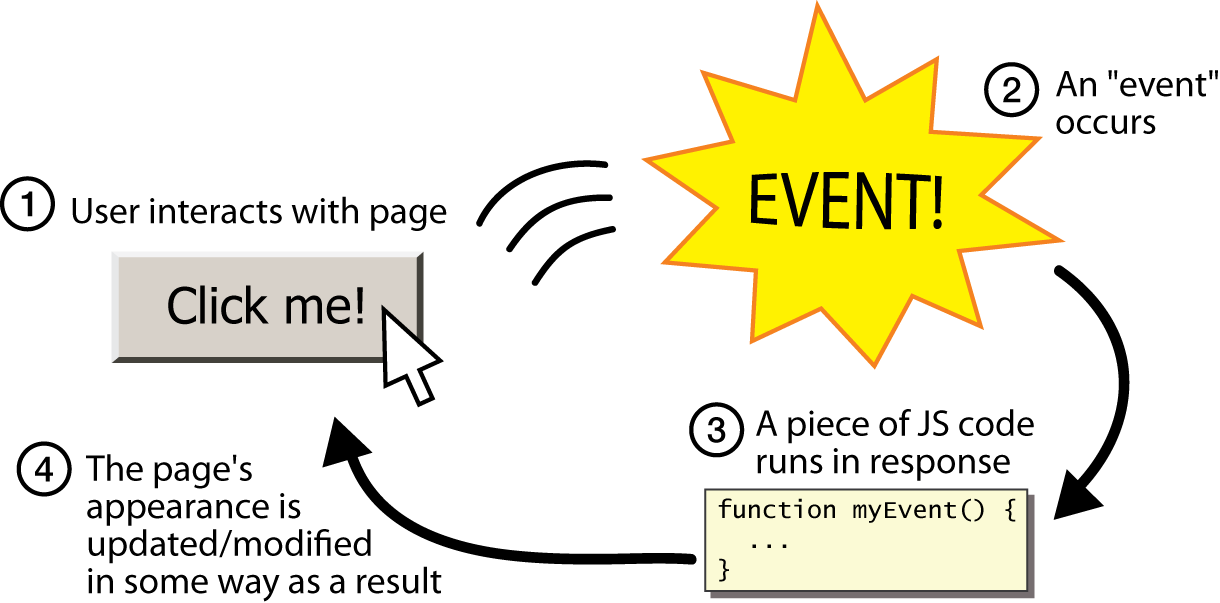
- JS programs have no
main; they respond to user actions called events - event-driven programming: writing programs driven by user events
Buttons:
<button>
the canonical clickable UI control (inline)
<button>Click me!</button>
- button's text appears inside tag; can also contain images
- To make a responsive button or other UI control:
- choose the control (e.g. button) and event (e.g. mouse click) of interest
- write a JavaScript function to run when the event occurs
- attach the function to the event on the control
Event handlers
<element attributes onclick="function();">...
<button onclick="myFunction();">Click me!</button>
- JavaScript functions can be set as event handlers
- when you interact with the element, the function will execute
onclickis just one of many event HTML attributes we'll use
-
but popping up an
alertwindow is disruptive and annoying- A better user experience would be to have the message appear on the page...
- We'll se how to do this with the DOM (Document Object Model)
Variables and types
var name = expression;
var age = 32; var weight = 127.4; var clientName = "Connie Client";
- variables are declared with the
varkeyword (case sensitive) - types are not specified, but JS does have types ("loosely typed")
Number,Boolean,String,Array,Object,Function,Null,Undefined- can find out a variable's type by calling
typeof
Number type
var enrollment = 99; var medianGrade = 2.8; var credits = 5 + 4 + (2 * 3);
- integers and real numbers are the same type (no
intvs.double) -
same operators:
+ - * / % ++ -- = += -= *= /= %= - similar precedence to Java
- many operators auto-convert types:
"2" * 3is6
String type
var s = "Connie Client";
var fName = s.substring(0, s.indexOf(" ")); // "Connie"
var len = s.length; // 13
var s2 = 'Melvin Merchant'; // can use "" or ' '
- methods:
charAt,charCodeAt,fromCharCode,indexOf,lastIndexOf,replace,split,substring,toLowerCase,toUpperCasecharAtreturns a one-letterString(there is nochartype)
lengthproperty (not a method as in Java)-
concatenation with
+:1+ 1 is2, but"1"+ 1 is"11"
More about String
-
escape sequences behave as in Java:
\' \" \& \n \t \\ - to convert between numbers and
Strings:var count = 10; var s1 = "" + count; // "10" var s2 = count + " bananas, ah ah ah!"; // "10 bananas, ah ah ah!" var n1 = parseInt("42 is the answer"); // 42 var n2 = parseFloat("booyah"); // NaN
- to access characters of a
String, use [index] orcharAt:var firstLetter = s[0]; var firstLetter = s.charAt(0); var lastLetter = s.charAt(s.length - 1);
Special values: null and undefined
var ned = null;
var benson = 9;
var caroline;
// at this point in the code,
// ned is null
// benson's 9
// caroline is undefined
undefined: has not been declared, does not existnull: exists, but was specifically assigned an empty ornullvalue
Comments (same as Java)
// single-line comment
/* multi-line comment */
- identical to Java's comment syntax
- recall: 4 comment syntaxes
- HTML:
<!-- comment --> - CSS/JS/PHP:
/* comment */ - Java/JS/PHP:
// comment - PHP:
# comment
- HTML:
for loop
(same as Java)
for (initialization; condition; update) {
statements;
}
var sum = 0;
for (var i = 0; i < 100; i++) {
sum = sum + i;
}
var s1 = "hello";
var s2 = "";
for (var i = 0; i < s.length; i++) {
s2 += s1[i] + s1[i];
}
// s2 stores "hheelllloo"
Math object
var rand1to10 = Math.floor(Math.random() * 10 + 1); var three = Math.floor(Math.PI);
Logical operators
-
> < >= <= && || ! == != === !== -
most logical operators automatically convert types:
-
5 < "7"istrue -
42 == 42.0istrue -
"5.0" == 5istrue
-
-
===and!==are strict equality tests; checks both type and value-
"5.0" === 5isfalse
-
if/else statement
(same as Java)
if (condition) {
statements;
} else if (condition) {
statements;
} else {
statements;
}
- identical structure to Java's
if/elsestatement - JavaScript allows almost anything as a condition
Boolean type
var iLike190M = true; var ieIsGood = "IE6" > 0; // false if ("web dev is great") { /* true */ } if (0) { /* false */ }
-
 any value can be used as a
any value can be used as a Boolean-
"falsey" values:
0,0.0,NaN,"",null, andundefined - "truthy" values: anything else
-
"falsey" values:
- converting a value into a
Booleanexplicitly:var boolValue = Boolean(otherValue);var boolValue = !!(otherValue);
while loops
(same as Java)
while (condition) {
statements;
}
do {
statements;
} while (condition);
breakandcontinuekeywords also behave as in Java
Arrays
var name = []; // empty array var name = [value, value, ..., value]; // pre-filled name[index] = value; // store element
var ducks = ["Huey", "Dewey", "Louie"]; var stooges = []; // stooges.length is 0 stooges[0] = "Larry"; // stooges.length is 1 stooges[1] = "Moe"; // stooges.length is 2 stooges[4] = "Curly"; // stooges.length is 5 stooges[4] = "Shemp"; // stooges.length is 5
- two ways to initialize an array
lengthproperty (grows as needed when elements are added)
Array methods
var a = ["Stef", "Jason"]; // Stef, Jason a.push("Brian"); // Stef, Jason, Brian a.unshift("Kelly"); // Kelly, Stef, Jason, Brian a.pop(); // Kelly, Stef, Jason a.shift(); // Stef, Jason a.sort(); // Jason, Stef
Splitting strings:
split and join
var s = "the quick brown fox";
var a = s.split(" "); // ["the", "quick", "brown", "fox"]
a.reverse(); // ["fox", "brown", "quick", "the"]
s = a.join("!"); // "fox!brown!quick!the"
-
splitbreaks apart a string into an array using a delimiter-
can also be used with regular expressions surrounded by
/:var a = s.split(/[ \t]+/);
-
can also be used with regular expressions surrounded by
joinmerges an array into a single string, placing a delimiter between them
Document Object Model (DOM)
a set of JavaScript objects that represent each element on the page
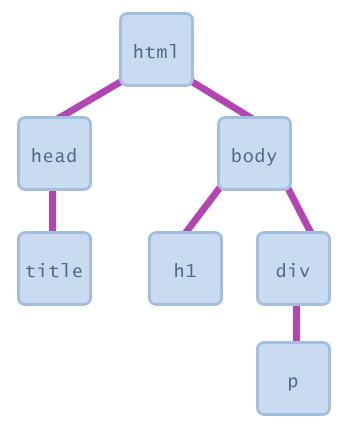
- most JS code manipulates elements on an HTML page
- we can examine elements' state
- e.g. see whether a box is checked
- we can change state
- e.g. insert some new text into a
div
- e.g. insert some new text into a
- we can change styles
- e.g. make a paragraph red
DOM element objects
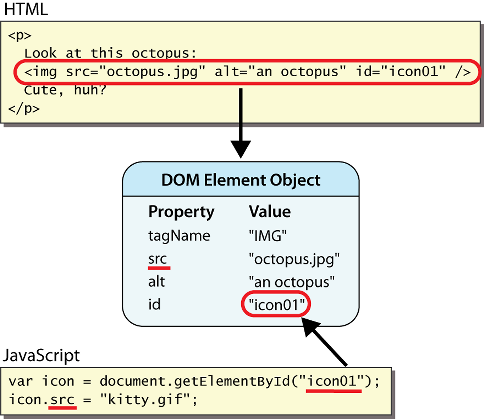
- every element on the page has a corresponding DOM object
-
access/modify the attributes of the DOM object with
objectName.attributeName
Accessing elements: document.getElementById
var name = document.getElementById("id");
<button onclick="changeText();">Click me!</button> <input id="output" type="text" value="replace me" />
function changeText() {
var textbox = document.getElementById("output");
textbox.value = "Hello, world!";
}
-
document.getElementByIdreturns the DOM object for an element with a givenid -
can change the text in most form controls by setting the
valueproperty
More advanced example
<button onclick="swapText();">Click me!</button> <span id="output2">Hello</span> <input id="textbox2" type="text" value="Goodbye" />
function swapText() {
var span = document.getElementById("output2");
var textBox = document.getElementById("textbox2");
var temp = span.innerHTML;
span.innerHTML = textBox.value;
textBox.value = temp;
}
-
can change the text inside most elements by setting the
innerHTMLproperty

